|
World Video click here
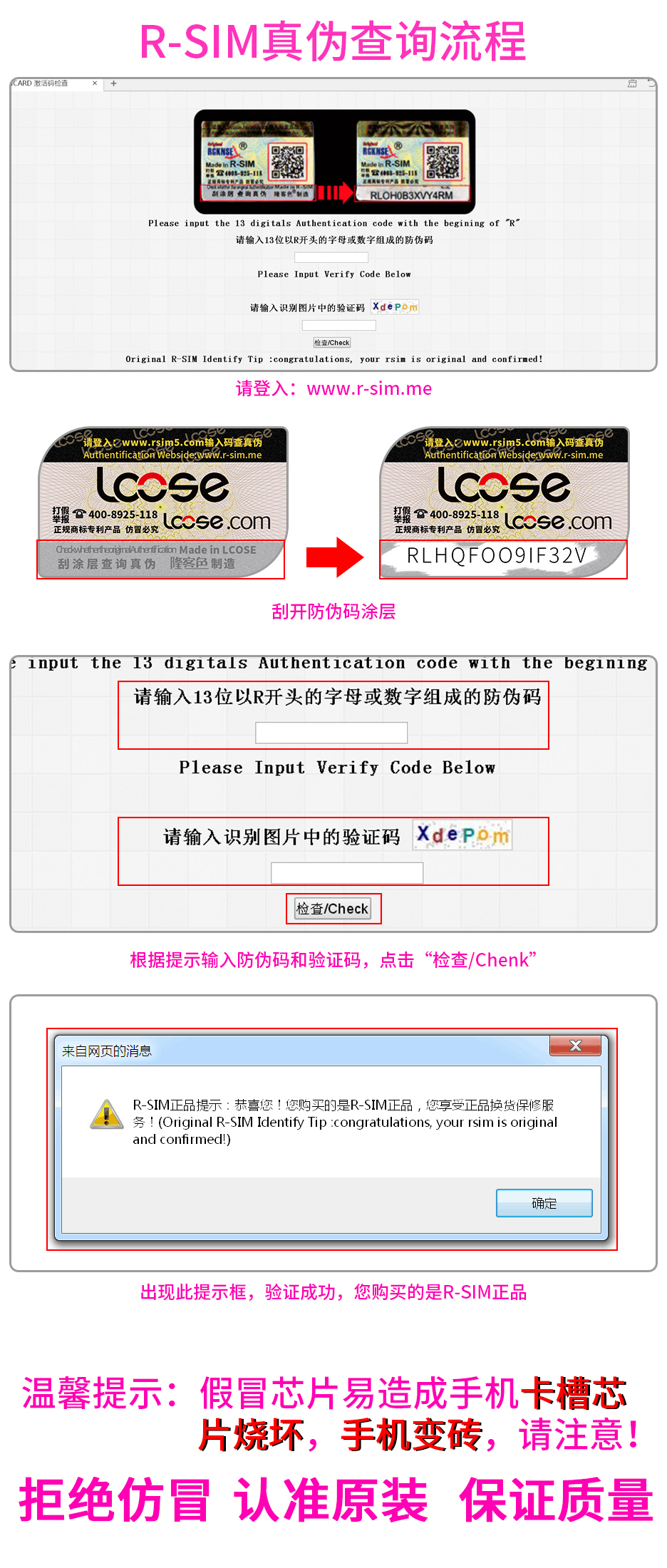
1、The default version,au /sb/sprint/docomo/att/vrzen,etc,inserting it and 4G signal availble automatically, namely 4G auto mode ( Fit for 5s to iphone x ), similar to unlocked Non-contract iphone.
If the default iccid mode when changed or upgraded are not in accordance, (such as updating ios11 or ICCID changed, always pop out informing menu to activate ): after inserting mobile card and SIM card, no matter what state of your mobile ( including the mobile signal and 4G already available) , dial following command *5005*7672*00# and reelect operator.
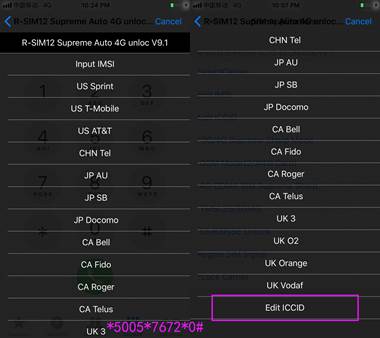
Edit ICCID, Input 20 DIGITAL ICCID CODE
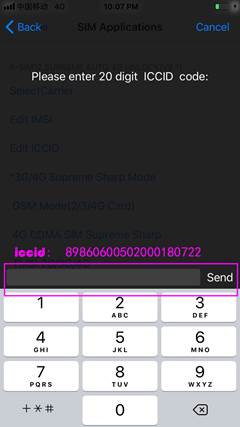
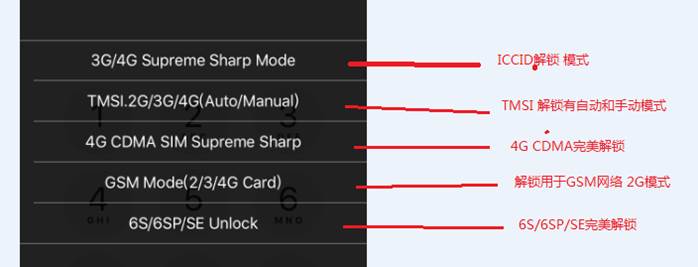
New functions:
1. ICCID perfect unlock
2. 6s,6s9,se perfect unlock. Choosing corresponding operator and unlocking mode, take out the card and insert it in to wait signal. CMCC and Unicom unlocked perfectly.
PS:If no signal after waiting for about 1 min, after all setting done, taking out and insert card once again, then signal available soon.
3.TMSI unlock AUTOMODE1 mode, as TMSI mode not perfect unlocking, sometime signal will be off or no service, this mode can gain signal automatically.
Above operation pls refer to video instruction.
4.TMSI unlock AUTOMODE1 mode, is quicker for signal receiving than AUTOMODE1, and no need dialing 112 for quick signal receiving. ( This mode recommeded )
5.Sim card program support sim card reader update
SIM Card menu

一、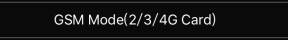 It is double mode unlock, fit for most mobile in 2g GSM net It is double mode unlock, fit for most mobile in 2g GSM net
二、 TMSI Mode applied in 4G net, with 4 unlock modes. TMSI Mode applied in 4G net, with 4 unlock modes.
Enter in menu, there’re 4 modes for choice.
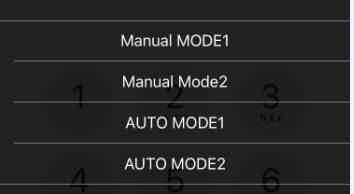
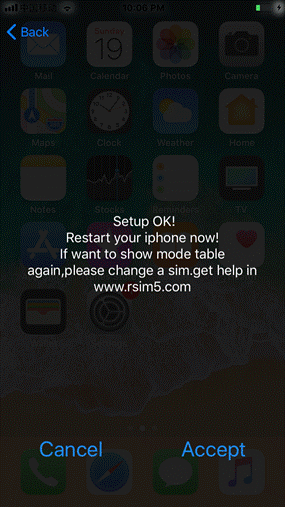
2.1Manual
MODE1(CMCC, Unicom UNLOCK)
Instruction: Enter into Activate mode, wait for 4g net appeared, then dial 112. Take out sim card and insert in, and wait for signal appeared.
Choosing this unlock mode, mobile will enter into activate mode automatically if signal off, and there will be sound notice to unlock again and regain signal, in case of missing call. ( Operation Instructions please refer to video. )
2.2 Manual MODE2(CMCC, Unicom UNLOCK)
1st step: Insert Sim card and mobile card into mobile, choose your mobile operator, choose Manual Mode2, then click Accept button, complete card setting, turned your mobile off and then turn on.
Step 2: enter into Sim card application program, choose ,mobile will enter into “ Need activating mode” automatically, take care of mobile signal and 4G signal, wait for seconds and dial 112, in seconds, take off card and insert in quickly, then wait for signal and complete unlocking. ( If it doesnot work at first time, please try a few more times. ,mobile will enter into “ Need activating mode” automatically, take care of mobile signal and 4G signal, wait for seconds and dial 112, in seconds, take off card and insert in quickly, then wait for signal and complete unlocking. ( If it doesnot work at first time, please try a few more times.
PS:This method fits for unlocking CMCC card.
2.TMSI unlock AUTOMODE1 mode, as TMSI mode not perfect unlocking, sometime signal will be off or no service, this mode can gain signal automatically.
Above operation pls refer to video instruction.
2.TMSI unlock AUTOMODE1 mode, is quicker for signal receiving than AUTOMODE1, and no need dialing 112 for quick signal receiving. ( This mode recommeded )
2.4 CMCC can unlock by following methods:
Method 1
2.4.1Instruction step: choose“ ”->Manual mode2, then take off card, and insert SIM card in mobile phone alone, 4G signal appears, click “ mobile data activate phone”, SIM card shows invalid, then turn off mobile phone to take off SIM card. Insert SIM Card together with mobile card into mobile phone, waiting for mobile gaining signal. ”->Manual mode2, then take off card, and insert SIM card in mobile phone alone, 4G signal appears, click “ mobile data activate phone”, SIM card shows invalid, then turn off mobile phone to take off SIM card. Insert SIM Card together with mobile card into mobile phone, waiting for mobile gaining signal.
Method 2
2.4.2 1st step: Insert Sim card and mobile card into phone, choose“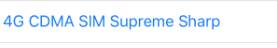 ”mode, click “Accept, complete card setting. ”mode, click “Accept, complete card setting.
Step 2: take out SIM card, insert Unicom and CMCC 4g card into mobile phone, mobile recognized SIM card, it will enter into “ Activation required” automatically, mobile will appears solid 4G signal, click next step and it shows SIM card invalid, then turn off mobile. ( mobile screen turns black, and wait 10 seconds for fully off ).
Step 3: Insert Mobile card and SIM card into mobile, turn on mobile phone, CMCC signal will appear. Or sometimes 2G signal appears first, wait for a moment, then Unicom and CMCC 4g signal gained.
三、 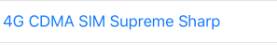 4G CDMA sime supreme sharp; CDMA 4g ios 9 to ios11 unlock method 4G CDMA sime supreme sharp; CDMA 4g ios 9 to ios11 unlock method
Step 1: Insert SIM card and telecom card into mobile phne, choose CDMA4G if you use telcom card, then choose relevant operator ( only sprint, Japan AU and softbank 3 version support telecom), then click “ Accept” , complete card setting.
Step 2: take out card, insert telecom card into mobile phone alone, mobile will recognize SIM card and enter into “ Activation required” mode automatically, then mobile will appear solid full signal and 3G, if you use 4G card, mobile will appear solid 4G signal, then click next step to activate. Mobile will show invalid SIM card, then turn off your mobile phone. ( mobile screen turns black, and wait 10 seconds for fully off ).
Step 3: Insert mobile card and SIM card together into mobile phone, turn on mobile phone, telecom signal will appear, complete unlock.

In SIM card application function

“Regain SIM signal” is applied to anti-activation, if under TMSI unlock mode, no signal appears, please click this to gain signal
TElecom 4G
CMCC 2G
CMCC 4G
|
