|
Chinese video click here http://v.youku.com/v_show/id_XMTM4NDgyMDYwNA==.html
World video click here https://www.youtube.com/watch?v=Ru8zTGvHgT4
1.input the unlocking sim card , the following menu will show , and please
choose the operator
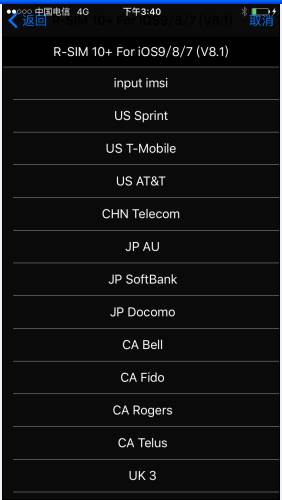
2.choose your unlocking mode
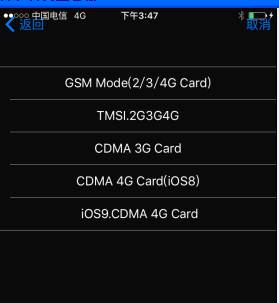
1)This mode can be compatible for most operators which can use 2G
network
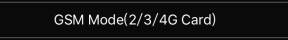
2)TMSI.2G3G4G
there are two modes which can be chose when open this menu
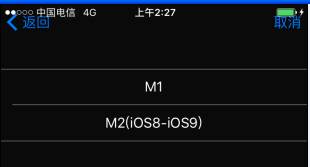
Use TMSI.2G3G4G , need to install free jailbreak or jailbreak version plug-in, ios9 free jailbreak one touch carrier patch.
How
to use the one touch carrier patch
Download
the software and install it. Insert the sim card and unlocking card into your
phone and choose the
right carrier. No matter the signal appears or not, just keep the phone as its desk
mode, then click the option “about the device” to check the carrier. Connecting
phone with computer, the “believe” option will jump out, please click it. After
the patch realizes the phone, the version of phone will appear. Click “write in”
the patch will be like non-working at one moment and at the same time, the
computer need connect the internet. Log frame reminds ok now. That means the patch works now. Please check
“about the device” again, if it is “China Unicom 21.1”, it success. Or restart
your phone again and rewire in again until it is ok. Then you can handle the
unlocking process of TMSI.
2.1 MI mode is voice reminding one, the
usage as following

This mode use for unlocking ios7.1-ios9, of course, it also can be used for
unlocking other carriers to use 2G/3G/4G networks. But using TMSI unlocking mode
under MI is not stable. If you use the TMSI, please plug out the card and insert
it again to wait the signal coming. If no signal or internet, please :::
M2(iOS8-ios9)-》

The
unlocking steps of NEW GEVEY (China mobile 4G, we suggest to update to ios9
system)
First
step: insert rsim and 4G sim card and select the carrier (now only support
Sprint, AU, Softbank and DoCoMo to use 4G network), choose TMSI234G , click  then click “accept”, finish
the setting up of the unlocking card then click “accept”, finish
the setting up of the unlocking card
Second
step: plug the rsim, only insert the 4G sim card when the phone recognize the
sim card, the “active mode” will jump out. At the same time, the 4G signal is
solid. PS: this way also can be tried on China Unicom.
The unlocking
steps of NEW GEVEY (China Unicom 4G, we suggest to update to ios9
system)
First
step: insert rsim and 4G sim card and select the carrier, choose TMSI234G , click  then click “accept”, finish
the setting up of
the unlocking card then click “accept”, finish
the setting up of
the unlocking card
Second step: the
carrier patch is China Unicom 21.1, open the “setting up”, choose “cellular
mobile network”, then “voice and data”, select 2G then can into “sim card
application” , click  , the phone will show “active mode” . The
solid signal and E marks will flash. After that, the phone will return to the
desktop. (If not, under solid E mark, press home key and emergency call *5005*7672*99#.)
When see the solid E or outline E, into “voice and data”, click 3G, after 3G
signal comes, please wait a moment. Click 4G, the signal will change into 4G.
Switch on and off the flight mode. The 4G signal will change into a solid
one. , the phone will show “active mode” . The
solid signal and E marks will flash. After that, the phone will return to the
desktop. (If not, under solid E mark, press home key and emergency call *5005*7672*99#.)
When see the solid E or outline E, into “voice and data”, click 3G, after 3G
signal comes, please wait a moment. Click 4G, the signal will change into 4G.
Switch on and off the flight mode. The 4G signal will change into a solid
one.
PS:This
way also can be used to unlocking China Mobile
CDMA
3G Card can use to unlock CDMA network, then can use
the 3G SIM card. If install a source, also can use the CDMA card (suitable for
ios 7.0-8.4)

CDMA
4G Card(iOS8)
unlocking CDMA 4G Card is suitable for ios8
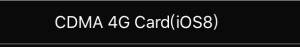
Ios9. CDMA 4G Card
DMA 4G Card unlock ios9
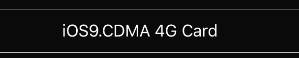
The
unlocking steps of NEW GEVEYV8.1 (China Teleicom
3G/4G, we suggest to update to ios9 system)
First
step: insert rsim and sim card and select cdma4Gfor 4G card users, (now only Sprint, AU, Softbank
s
Second step: plug the rsim, only insert the cdma card when the phone recognize
the sim card, the “active mode” will jump out. At the same time, the 3G signal
is solid. (While the 4G card users will see the solid 4G) Click
next, activate it, the
phone will show the sim card is invalid. Off your phone again, wait more than 10
seconds when the screen is black.
Third
step: put the rsim and sim card into your phone together, power on, the signal
will appear.
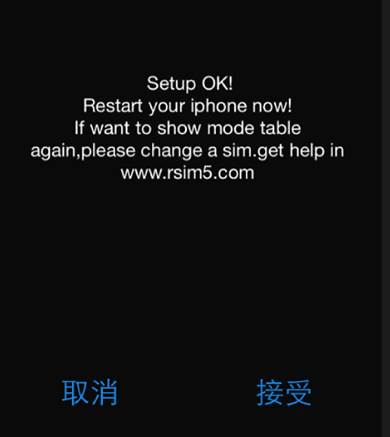
Select the unlocking mode,the chose mode will show an
asterisk Edit IMSI code
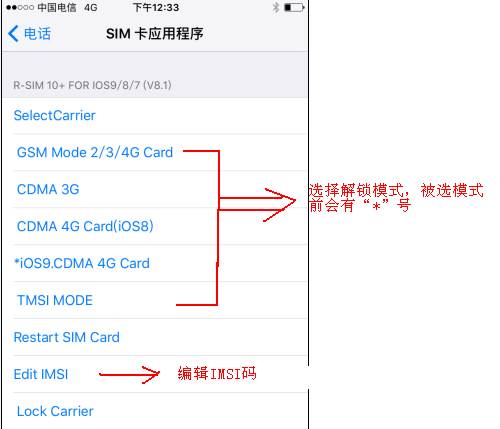

Restart SIM Card, can
use for anti-activation. If there is no signal under TMSI mode,can click this option to get the
signal.

China Telecom 4G
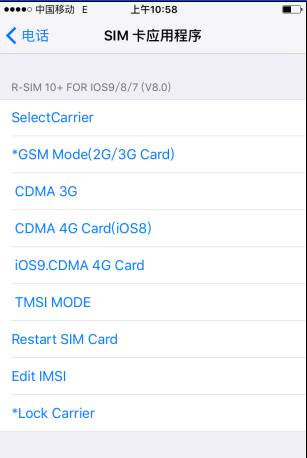
China Mobile 2G
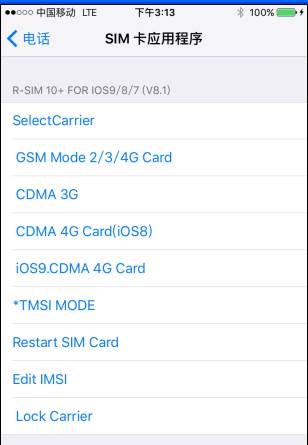
China Mobile 4G
|
