|
Chinese video click here http://v.youku.com/v_show/id_XNjE5NTUxMzgw.html
World video click here http://www.youtube.com/watch?v=4NRiTBkzplM
Unlock method for iPhone 5s/5c is different from iPhone 5, the change of dual model unlock card and the rise of new carriers has made unlock card update new software and make more stable compatibility test. Therefore, R-SIM team has created this advanced unlock card--R-SIm 9, it is the first and only universal unlock card for iphone4S/5/5C/5S, it's used with R-SIM certificated card slot, thus make unlocking so simple and fast. With the new unlock universal software, new simple manual method, new default specialized model edition, new red circuit board and new package, R-SIm is a so beautiful unlock card! RGKNSE-SIM owns name brand, aboudant wisdom, good quality, top-class after-sale service. Till now, R-SIM has created multiple No.1 in the field. E.g.: The first release iPhone 4s unlock card, the first universal unlock card for iPhone 4s/5, the first universal unlock card for iphone4S/5/5C/5S, the first patented unlock card brand with certification, trademark and reference, the top sales for ten consecutive years in the world. R-SIM will keep on providing the unlock card product with more comfortable using experience and easier using method. The newly-released product is based on customers's needs, and divided into three editions:
R-SIM9 Pro: Can work for iphone4S/5/5C/5S, it has continued R-SIM's usual style with better compatibitity and intelligent choice for foreign customers. It has added some newly-developing carriers' compatibility test. Such as: Japan new carrier Docomo(IMSI code:4401020), USA Virgin (IMSI code: 3101200 or 3160101) USA T-Mobile (IMSI code:3102600 or 3102605) and so on. At the same time, default universal OEM customization has been added too and make the customized menu and default version for customers. Perfectly support iOS: 5-7. We sincerely thank the customers' company and support for our brand. R-SIM team will keep on moving!
|
First Step:
If your iPhone IOS is 6.0-6.1.2, please do according to the following instructions.This instruction link is
R-SIM Cydia Patch Have Been Released (iOS:5.01/5.1.1/6.0/6.1.2)Free
If your iPhone IOS is 6.1.3/6.1.4/7.X, because of IOS6.1.3 can’t do perfect jailbreak, so it need to install the 3G active patch conecting the iPhone with PC. This instruction link is
R-SIM9 Cards’ activation program (4G Patch) iOS:6-7.X
1. Please insert the R-SIM 9PRO and SIM card together in the iPhone, the following menu will be showed. (R-SIM 9PRO red side is back, the blue side is front )
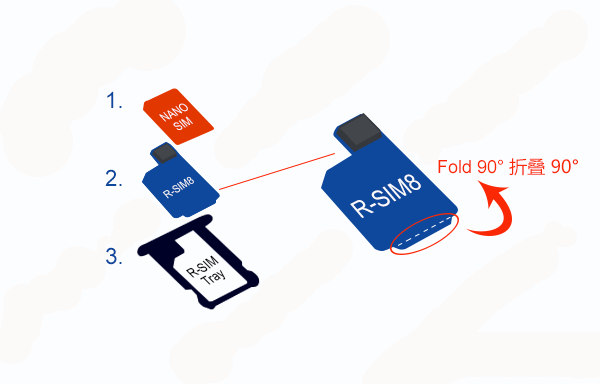
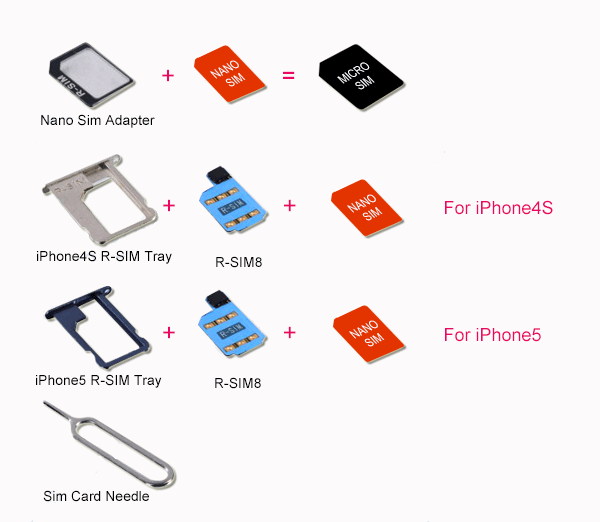
|
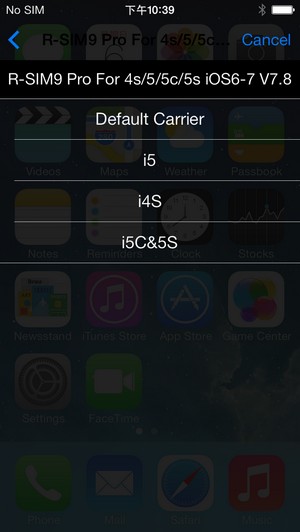
|
|
|
2: type (4S click i4S; iPhone5 click i5 ,iPhone5C/S click i5C&5S), click pop-up operator selection screen:
|
|
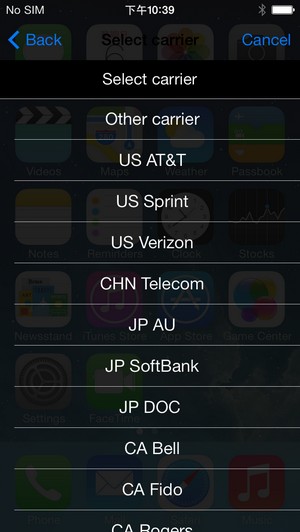
|
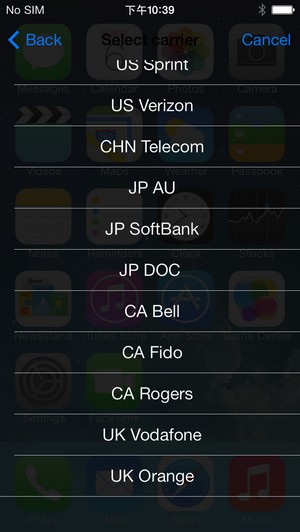 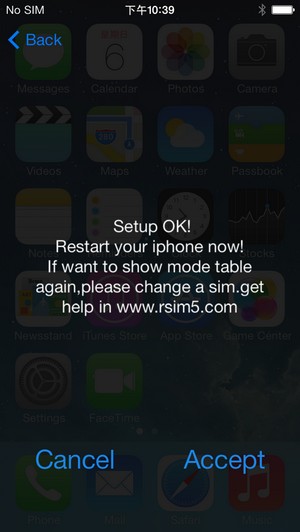
|
|
3: select the corresponding operators, note: not to use mobile phone card operators! (such as the United States Sprint models to select US Sprint; China Telecom type selection CHN Tetecom), after selecting a confirmation screen click "accept", to this step restart mobile phone waiting for the signal to!
If you do not know their own type, please set the 'general' 'on the machine model, view your iPhone model, or directly in the online search models, or use other software to connect the view (such as iTools, PP assistant)
Sales area code, namely the model finally at the end of the English alphabet
The Asian region:
CN= China ZP= Hongkong / Macao
TA= Taiwan KH= Korea
J= ZA= Japan, Singapore / Malaysia
PP= Philippines AB= United Arab Emirates / Saudi Arabia
America area:
C= LL= the United States Canada
E= Mexico LE= Argentina
The European region:
NF= France / Belgium GK= Greece
B= FD= UK / Ireland / Austria in Switzerland
PO= DN= Portugal Germany / Holland
Y= Italy T= Spain
KS= Finland / Sweden Denmark / Norway KN=
FB= Luxemburg RS= of Russia
CZ= Czech
Oceania area:
X= Australia / New Zealand
Africa region:
SO= LA= of South Africa Columbia
LE= Chile
4: when there's no you choose type pop-up operators list, click the first option "Other carrier" into the manual input the code model, (common operators see the code behind the code table), manual 7 digital input operator code and click on "send" (less than 7 digits plus 00.), then click "accept", restart iPhone can restart, about 5~10 seconds, appear magical signal!
|
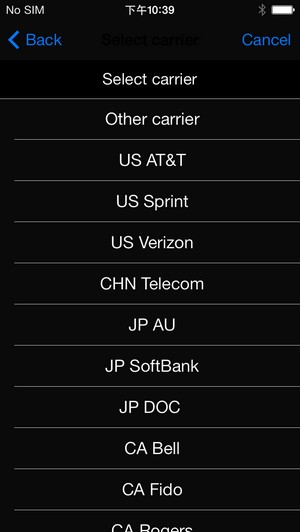
|
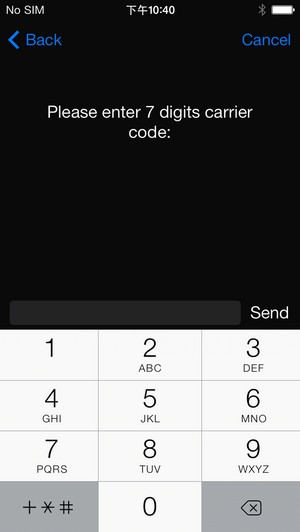
|
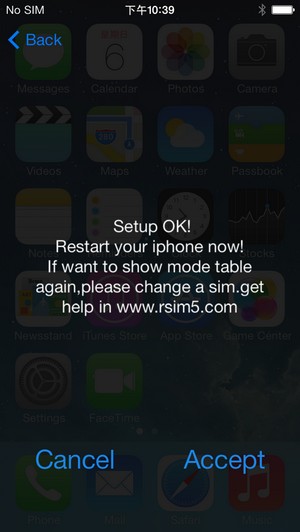
|
|
Japan Docomo 4401020 , United States T-Mobile 3102600 或3102605, United States Virgin 3101200 或3160101
|
|
|
|
|
|
5:RSIM9 PRO intelligent program operation (when you choose the wrong operator or the need to set the default operator), click the iPhone "Settings - phone -SIM card application" displays the following RSIM menu:
|
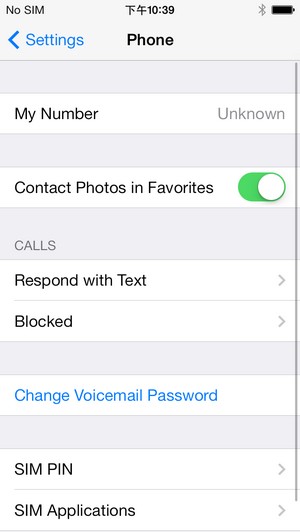
|
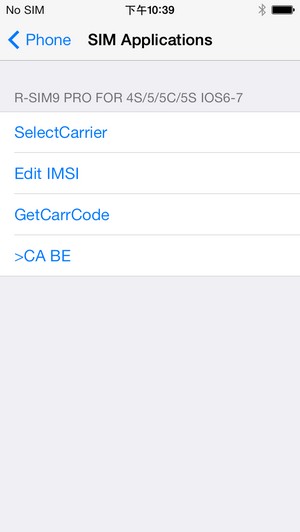
|
|
6: Click “Select Carrier”, select the carrier again. Click “Edit IMSI”, it goes into the edit code mode, “Get Carrier Code” can get the carrier code number from the original sim card, it will be used when you don’t know the carrier code number, inserting the original carrier SIM card and R-SIM 9PRO together, go to SIM application- get carrier code, So the R-SIM 9pro can get the code number from this original sim card, then click accept, turn off iPhone, then put out this sim card, and insert the new SIM card you want to use and the R-SIM9PROinto the iPhone, turn on iPhone, the signal will show 5-10seconds later.
Note: the memory function: EDTNo. When the last menu is EDTNo, it shows that setting the default carrier not succeed, or you don’t restart the iPhone; if the last menu is US SPR or other carrier, it shows setting the default carrier succeed. So if you want to change another SIM cards after selecting the default carrier succeed, the R-SIM9PRO will popup the new menu as following automatic:
|
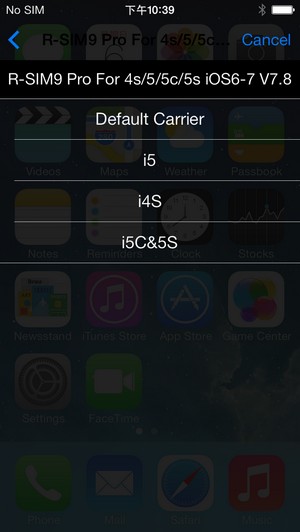
|
|
Selecting the “Default Carrier”, it shows the same carrier with before, no need to set the carrier.
Selecting the “i4S or i5 or i5C&5S ”, it shows to select the new carrier, and setting the new default carrier again on
this R-SIM 8, it equals to return the first step.
|
|
The Newest Carrier Code Number List
|
|
Country
|
Carrier
|
Code 1
|
Code 2
|
|
(Canada)
|
Bell
|
3026103
|
|
|
Fido
|
3023703
|
|
|
Rogers
|
3027204
|
|
|
Telus
|
3022200
|
|
|
(USA)
|
AT&T2
|
3104101
|
|
|
Sprint
|
3160100
|
iphone5
3101200
|
|
Verizon Wireless
|
2040438
|
cspire 3112300
|
|
(Germany)
|
T-Mobile
|
2620125
|
2620608
|
|
Vodafone
|
2620208
|
|
|
(Britain)
|
3
|
2342091
|
|
|
O2
|
2341091
|
|
|
Orange
|
2343301
|
2343320
|
|
T-Mobile
|
2343091
|
|
|
Vodafone
|
2341590
|
|
|
(France)
|
Bouygues
|
2082031
|
|
|
Orange
|
2080131
|
|
|
SFR
|
2081031
|
|
|
(Australia)
|
Optus
|
5050234
|
|
|
Telstra
|
5050134
|
|
|
Vodafone
|
5050379
|
|
|
(Japan)
|
au
|
4540492
|
iphone5
4405014
|
|
SoftBank
|
4402081
|
|
|
(Korea)
|
olleh
|
4500818
|
|
|
|
|
|
|
(Philippines)
|
Globe
|
5150201
|
|
|
|
|
|
|
(Spain)
|
Movistar
|
2140731
|
2140785
|
|
Orange
|
2140333
|
|
|
Vodafone
|
2140130
|
|
|
YOIGO
|
21404xx
|
|
|
(Sweden)
|
3
|
2400232
|
|
|
TELE2
|
24007xx
|
|
|
Telenor
|
2400885
|
2400680
|
|
Telia
|
24001xx
|
|
|
(Switzerland)
|
Orange
|
22803XX
|
|
|
Sunrise
|
22802XX
|
|
|
(Ireland)
|
O2
|
2720231
|
|
|
Vodafone
|
2720161
|
|
|
(Poland)
|
Orange
|
26003XX
|
|
|
T-Mobile
|
26002XX
|
|
|
(Hungary)
|
T-Mobile
|
21630XX
|
|
|
Vodafone
|
21670XX
|
|
|
(Austria)
|
Orange
|
2320588
|
|
|
T-Mobile
|
2320328
|
|
|
A1 Telekom
|
2320111
|
|
(Mexico)
|
Nextel
|
3340100
|
|
|
Telcel
|
3340200
|
|
|
Iusacell
|
3340500
|
|
|
Movistar
|
3340300
|
|
|
(China)
|
China Unicom联通
|
4600100
|
|
China Mobile移动
|
4600000/4600200/4600700
|
|
|
China telecom电信
|
4600300
|
2040400
|
|
(Finland)
|
DNA
|
2441200
|
|
|
(Venezuela)
|
Digitel
|
7340300/7340200/7340100
|
|
|
Movistar
|
7340400
|
|
|
(Bolivia)
|
Telecel
|
7360300
|
|
|
Nuevatel
|
7360100
|
|
|
ENTEL
|
7360200
|
|
|
FAQ (the Solutions of some problems )
1. Setting of internet:
After getting the signal, please go to Setting-General-Cellular-Cellular data. The parameter is the same with the sim card carrier.
You can ask your sim card carrier to know the detailed parameter.
For example of CMCC
APN: cmnet
MMSC: http://mmsc.moternet.com
MMSDa1L1: 10.0.0.172
Max MMS size: 50000
CMCC
Setting-General-Cellular-Cellular data. Find the two input box:
APN: CMNET
USER:
Password:
MMS:
APN: CMWAP
USER:
Password:
MMSC: mmsc.monternet.com
MMS agency: 10.0.0.172
Max MMS:
MMS UA Prof URL:
|
