|
Click here to enter R-SIM mini dongle updater manual method video:
R-SIM dongle updater is only designed for R-SIM MINI updatable unlock card, we strongly recommend updating to the most stable mode under winxp system to ensure computer functions normally and close anti-virus software. Here’s the manual method:
1.According to your computer operating system, please choose the corresponding R-SIM dongle updater to actuate. (the driver needs to install manually, please click “Install USB Card Reader Driver” to install)
1.Win XP Operating system, click and download “For Win Xp"
2.Win 7 64 Operating system, click and download “For win7 64”
3.Win 7 32 Operating system, click and download “For win7 32” (this driver needs to install manually, please click “DRemover98_2K” to install)
2. After driver downloading completed and unpack the installation package, you need to install the driver document manually. (At this time, you need to put the updatable R-MINI thin film unlock card’s circuit board into R-SIM updating adapter card and smooth it. Insert it slowly and smoothly into the updater dongle’s card slot. Then, insert the dongle to the corresponding computer’s USB socket to make your computer identify) If you choose to install the driver automatically, please wait patiently for a few minutes until there shows driver installing on the bottom right corner. After installation, please move your mouse to your PC’s “Computer” icon, right-click, “Attribute”-“Device Manager”-“Port”-“ProlificUSB-to-SerialCommPort” to check if installed successfully. If not successful, will show question mark or exclamation mark (?/!), you have to reinstall the driver by right-clicking “ProlificUSB-to-SerialCommPort”. After installation completed, reboot the computer and done. If not clear about the manual procedure, we advise you look for help to the computer technician.
R-SIM Mini World's earliest thin film unlock card developers, for detailed info, pls click:
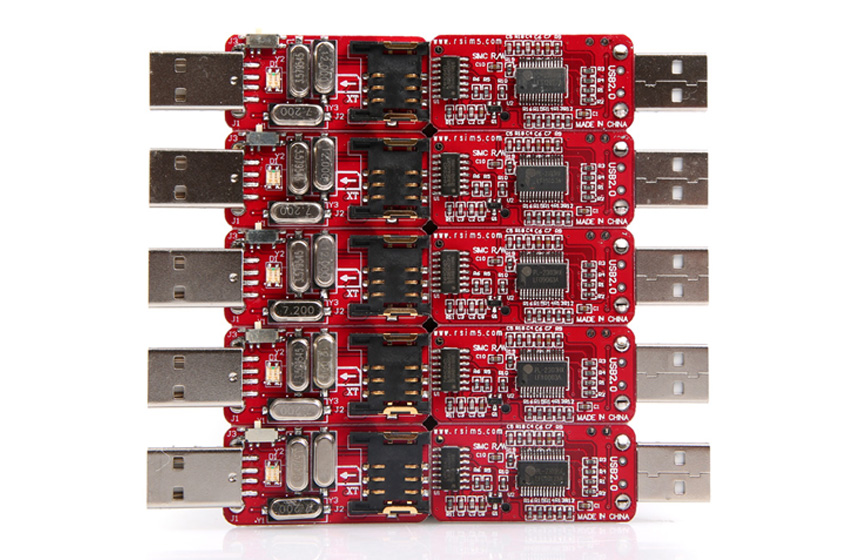
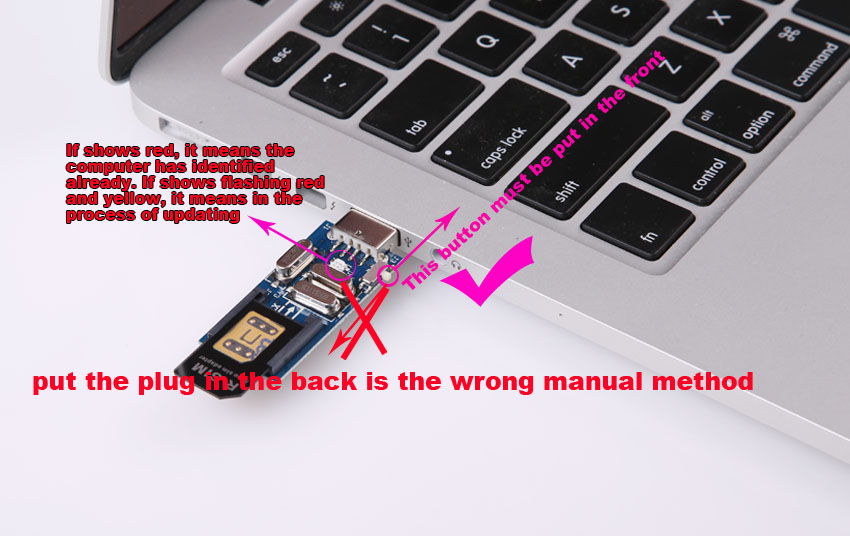
3. After driver installation completed, continue to download R-SIM dongle updater’s updating program “R-SIM dongle updater For r-sim mini V8.81” or newer updating program. Here’s the updating program for R-SIM dongle:
|
R-sim Mini Thin Film Unlock Card Self-service Upgrading
|
|
NO
|
Revised Software Version
|
Revised Software Download(Click the title below to download)
|
Revised Software Content
|
Last Update
|
|
1
|
V8.81
|
R-SIM dongle updater For r-sim mini V8.81
|
|
2013.11.21
|
|
2
|
V8.9
|
The revised R-SIM Mini For 4S/5/5C/5S V8.9 upgrading program
|
R-SIM Mini For 4S/5/5C/5S V8.9 has updated and corrected the problem that inputing popup carrier diseppear too fast in high-speed SIM card, also solves the problem which the receiver menu disappear very soon before inputing IMSI carrier code. The main repair are as below: 1. The carrier list disappear too fast when fast-selecting the carrier, thus the phone pops up activation screen and demand change another card to reselect the carrier. 2. The speed of selecting menu is too fast, thus makes jump to activation screen or cannot lock the carrier.
|
2013.11.29
|
|
3
|
V9.0
|
R-SIM Mini V9.0 program,repair some models that can’t pop up the menu for iPhone 4s on CDMA
|
R-SIM Mini V9.0 program ,repair some models that can’t pop up the menu for iPhone 4s on CDMA , improve the stability for iphone 4s use 3G/4G sim card on CDMA IOS7.X ,it is more quickly in the use on ios7.x/6.x ,solve the problem that activation required when you still not select the carrier or put in the IMSI for iphone 4s, customers can use the activation code to update for free once .
|
2013-12-05
|
|
4
|
V9.1
|
R-SIM dongle updater For r-sim mini+ V9.1
|
R-SIM dongle updater For r-sim mini+ V9.1 special for R-SIM Mini+with new technology gold Circuit board ,the thickness only 0.2mm, solve the quickly pop up the menu and some countries that sim card compatibility ,the signal comes fast when use the AT&T USA, decrease the possible that active screen when use cdma on iphone 4S ,repair invalid sim card in part of UK .
|
2013-12-15
|
4. After downloading completed, click the icon “ ”, then put the R-SIM MINI circuit board into R-SIM exclusive updating adapter card, insert it into dongle’s card slowly and smoothly. Then connect the dongle with the Computer’s USB socket, open it and set according to icons as below: ”, then put the R-SIM MINI circuit board into R-SIM exclusive updating adapter card, insert it into dongle’s card slowly and smoothly. Then connect the dongle with the Computer’s USB socket, open it and set according to icons as below:
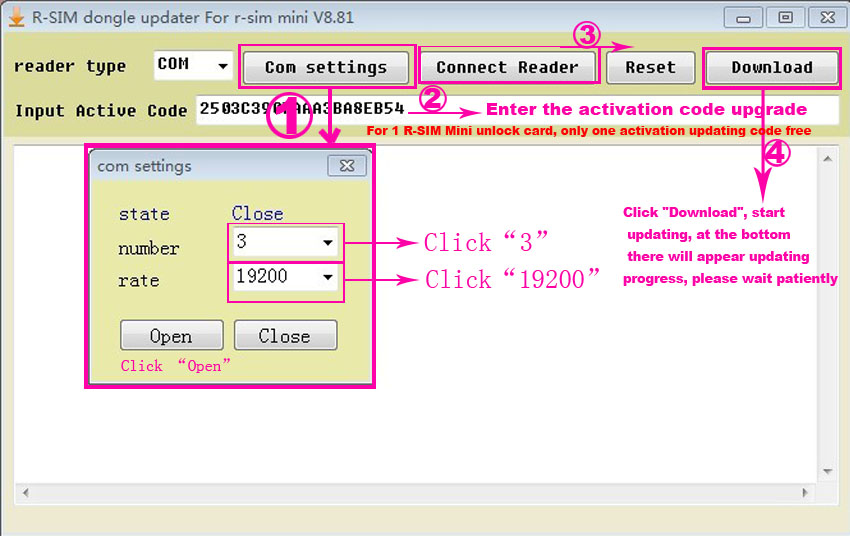
Choose 3 in com settings ’s number, rate: 19200, then click “connect Reader”, input R-SIM MINI updating activation code in “Input Active Code”, click “Download”, and it will show the updating progress. After it shows updating completed, it means the program has already been updated to the newest version.
5. If updating failed, you have to plug in the dongle and then out again, then click “Download” and it shows the interface as below:
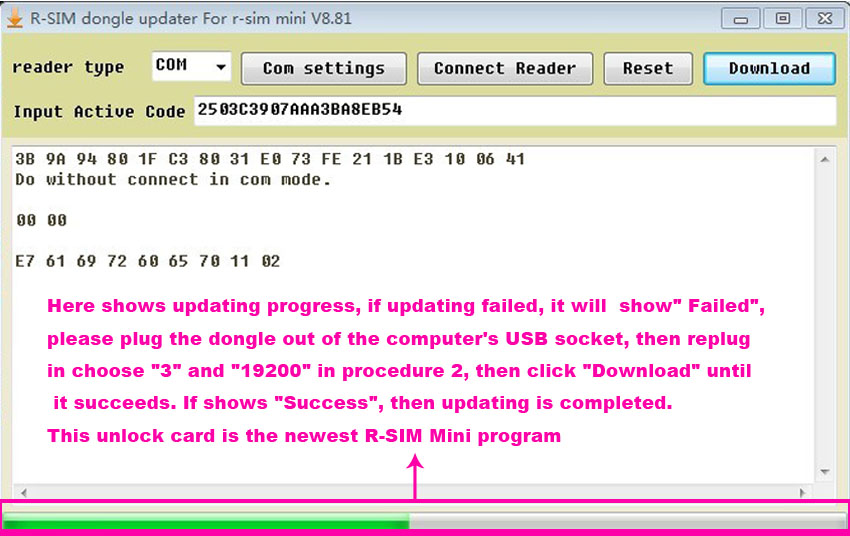
If runs green light and shows “success”, means updating completed. If shows “Failed”, means updating unsuccessful. Please pull out the dongle and reinsert again, click “Download” and choose repeatedly until it shows success. If failed continuously, please check the hardware to make sure whether it functions well. Here’s the hardware contact sketch.(Attention please! 3G activation code is different from R-SIM updating activation code, 3G activation code is used for Nano 128k sim card iOS7 system patch, while updating activation code is specially for R-SIM MINI unlock card's updating program. This code can only be used for free for only once, please do not mix with each other!)
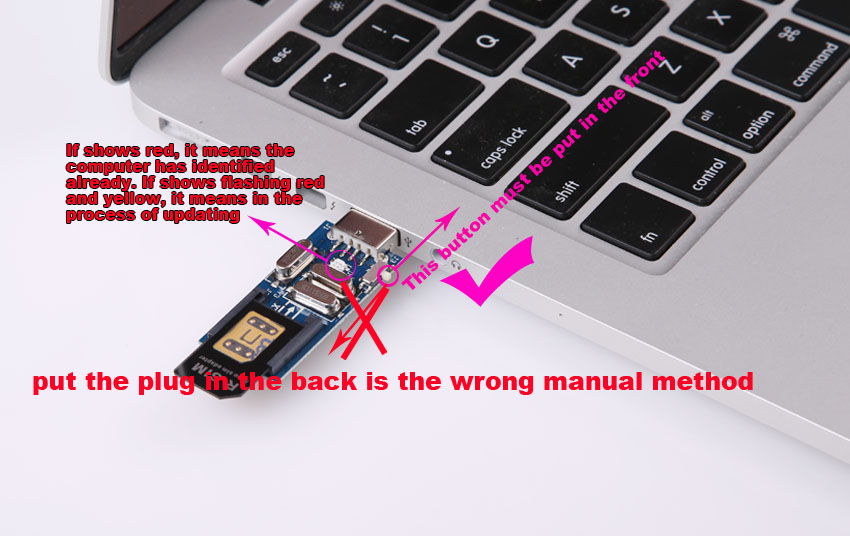
Troubleshooting and FAQ:
A: Check if the ON/OFF key is in the front, the switch must be near to the direction of the USB socket. B: Whether the indicator light shows red or not, if red, means contact the computer normally; if flash between yellow and red, means in the progress of updating. C: heck whether R-SIM MINI has contacted the 6 contactors on the updater (you can check if R-SIM MINI has touched tightly into the adapter card, use your hand to move the contactor’s location and press on the upper end of adapter card to contact.) If checked repeatedly and confirm not working, please contact the reseller to ensure whether it’s genuine quality goods. (the dongle in the market may not be usable, when tested, there’s high risk of burning the unlock card’s chip). D: Check whether the computer has completed driving installation, if it’s relevant to computer driver installation problem, we advise you contact the computer technician for help.
|
