|
World video click here
R-SIM Mini2 (also called R-SIM Extreme), it is the masterpiece of challenge unlock iphone Ios7.1-7.X by RGKNSE team , will solve the American (USA iphone ATT,T-Mob....)Ios7.1-7 X system.It has the thinnest chip and strongest function in the world .It is perfect to phone and surf the Internet after 3G-4G LTE sim card installs Rpatch.
First, R-SIM Mini2 is the highest version of unlock iphone in the market at present . The thickness only 0.2mm ,thinner than any other chips in the market ,we have tested again and again ,if the thickness of the chip more than 0.3mm ,it will difficult to insert into iphone 5S, if more than 0.32mm will can not be used for iphone 5s .R-SIM Mini2 uses the best chip packaging technology, With Europe's highest quality crystal source manufacturing technology, make the thinnest, the fastest processor chip source AKING, make you enjoy supreme extreme experience in the process of using R - SIM Mini2.
Second, R - SIM Mini2 together with the Nano4S general sim tray self-developed by RGKNSE .so R -SIM Mini2 can be directly used for iphone 4s ,the best function in the world ,this function is powerful than any other chips in the market . And on the software combines CDMA phones iOS7 system, make the CDMA model more perfect for iphone 4s , at the same time, iOS7.1-7.X system compatibility is more stable for iphone 5/5c/5s. So R-SIM Mini 2 is the unique and the first one can universal for iphone4s/5/5c/5s in the world.
Third, R-SIM Mini2 has the function that can lock the carrier , in the sim application, click lock carrier after select the carrier , you can lock the default operator, this means that you don't need to select the carrier again when you pull out the sim card, automatically default the operator that you locked .
How to use Rpatch for R-SIM Mini2 3G/4G SIM Card?
R-SIM Mini2 World's earliest thin film unlock card developers, for detailed info, pls click:
R-SIM2 updater (dongle) ,details please click
Compare with other thin film unlock card, we have made advancement as below:
1.We are first one to launch iOS7.1 unlock card that R-sim mini2 supports iOS7.1-7.X.
2.R-sim mini2 have professional Rpatch that can activate Ios7.1-7.x. Rpatch assists the mini2 to unlock 3G/4G sim card that global operators launch.
We support R-SIM dongle updater, with the software updating, we will provide free updating service for you to enjoy better program in the future. This is what other unlock cards cannot do!
3.R-SIM is the only unlock card universally used for iPhone 4s/5/5c/5s.New Mini2 program interface,each MINI2 thin film card supports upgrade code to upgrade, you can buy grade code and download the softwar to upgrade on the Internet!
4. Our thinness is only 0.2mm, it's the thinnest unlock card in the world. Other unlock cards cannot reach it.
5. The iC's power consumption is the lowest among the world's unlock card which other unlock cards cannot do.
6. We own the patent for thin film unlock card, also own 4S general card slot patent, we are the only legal unlock card brand in the world!
R-SIM 2 Trademark Patent Click here
Please attention that processing unlocking steps of R-SIM Mini2.The unlocking way of iOS7.1 is different from before, so is the systeom bug, so unlocking principle and steps is a little difference . Please be patient!
Step 1:
Entering home: Settings-Cellular- Cellular data(Turn off Cellular data to restrict all data to Wi-Fi)
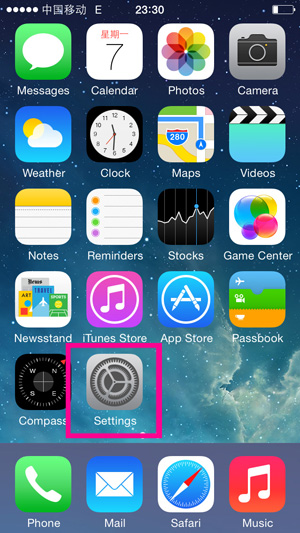 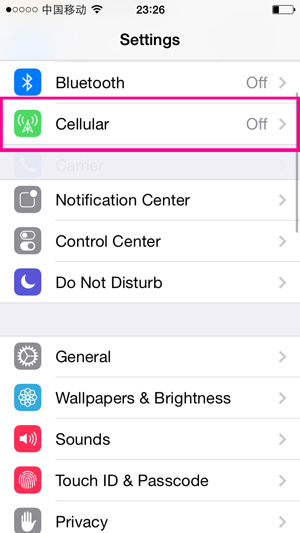 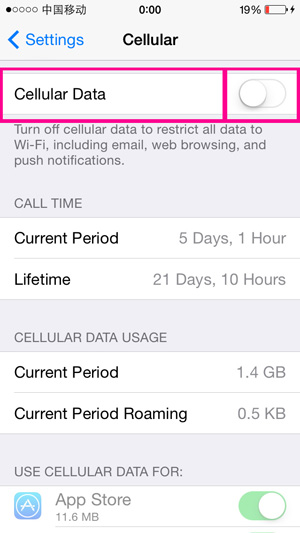
Step 2:
1.After Putting SIM card,R - SIM Min2 golden soft circuit board and R - SIM card slot into iPhone 5 c / 5 s,it will show the following menu (card stacked sequence is as follows: the bottom is special R - SIM card slot, middle is R - SIM Mini + soft circuit board (yellow down and red on),and the top is SIM card);
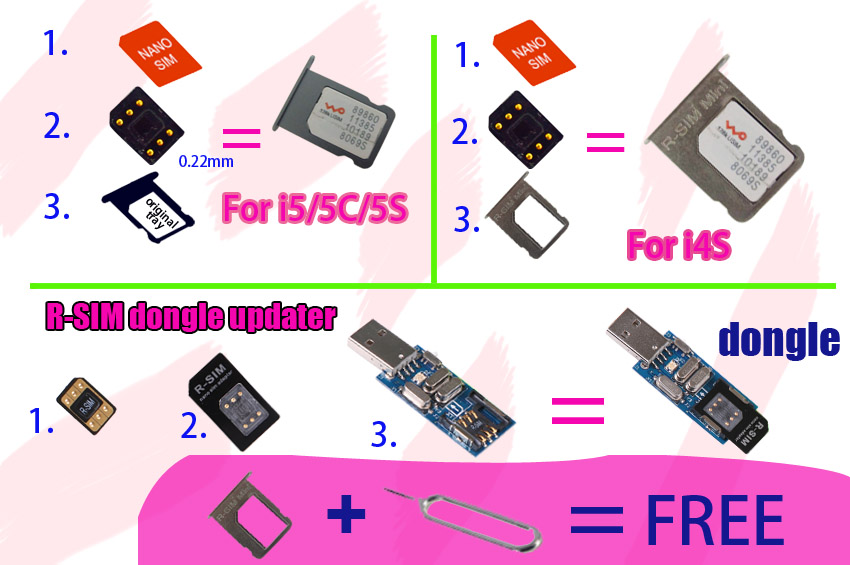
2.After finishing those steps, iPhone 5c 5s will popup the picture that the operations choose
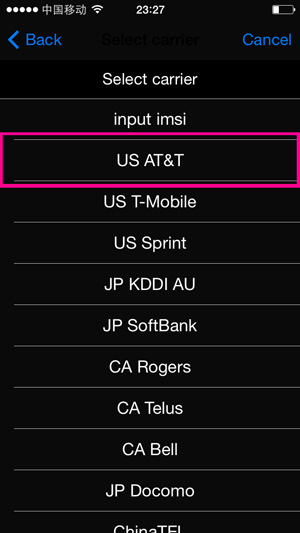 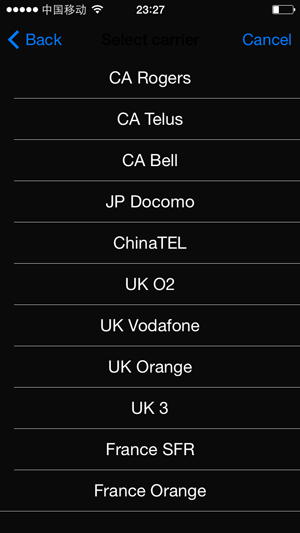 
When the carrier list have no the model you want,please click the first option ‘input imsi’into manual input code mode(common carrier code can be found in the code table below),manual input 7 digits carriers code and then click "send" (less than 7 digits carriers code behind plus 00), then click "Accept",
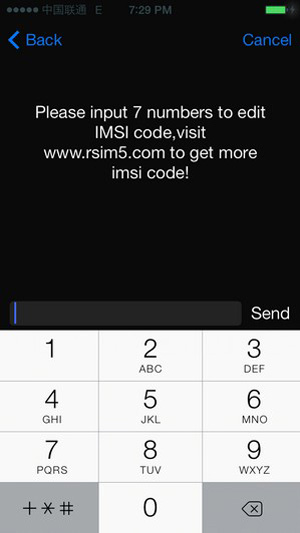 
3.Choose the right carrier and click “Accept”,then pull out the R-sim mini2 thin film unlock card and sim card by bisonfone and insert the Mini2 unlock card and sim card to iPhone,it would show the prompt picture of iPhone activation after the top left corner shows the false signals.( Although prompt to activate the iPhone, you don't need to do anything but wait.Cause it will be activated automatically.)

4.the program of new version: Without drawing card,choose operator,then Starting up&Turning off and wait for signals.(program of old version)(program of old version),After activated iPhone automatically,start to search when signal from the full grid into one grid on the upper left corner.Then the signal is coming magically! Remark: If the signal is not coming and then go into the status of searching and activating repeatedly. Just take it easy.(First,checking the cellular data turned off or not,then entering and checking the Carrier skip back from the SIM card to the original carrier.Such as: if the phone version is ATT. and Sim card is CMCC,and the phone carrier will switchover between CMCC and ATT.When switchover into the original carrier,pull out MINI2 and SIM card and then insert card into iPhone.Just waiting for the come of the signal when finished activated after few seconds.Please check the Carrier,Pulling and insert the SIM card repeatedly until the signal showed!
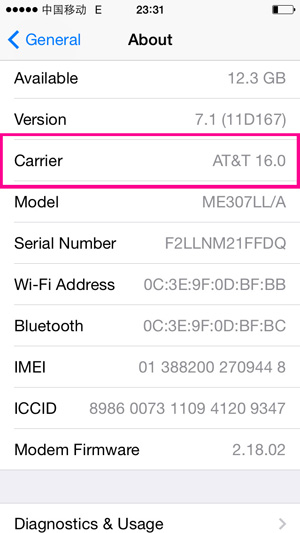
5.In the process of operating R - SIM Mini2 Ios7.1, if you choose the wrong carrier,please click "Settings - phone - the SIM applications" on the iPhone to show the menu of R-SIM mini2, and click "Carrier Select" to choose the right carrier.Then it will show the the menu of R-sim mini again.Click “input IMSI” to enter the manual editing 7 digits carrier codes pattern,then lock the carrier before by clicking “lock carrier”.Once again return to the step 4 above after choose the right carrier.
 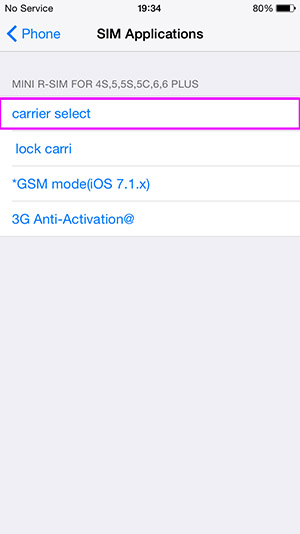 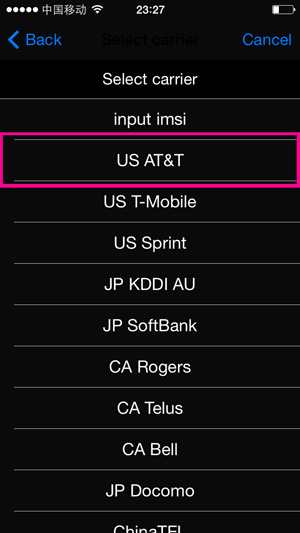
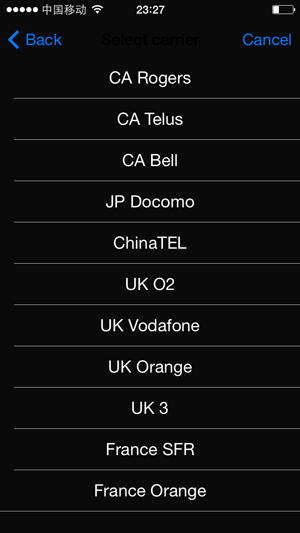 
Common problems of R-SIM mini 2 in operation
1: q: why Mobilecan’t be activated when I use the mini 2 ?
A: first to know your mobile phone operators before using R - SIM mini 2,, such as AT&T, Softbank, AU, etc.. Clearly know your operators, after card into the mobile then choose corresponding operator, according to activated steps and click into the next step to activate the mobile (in fact, mini 2 itself can match card can be used as activate card).
2:q:After choosing operator and can not activate the mobile, and shows do not support SIM card, upper left corner shows no service or full 5 false signals all the time, can’t skip put the activated screen, and in the state of inactive all the time, without any signals anyway.
A: first of all check your SIM card is normal (commissioning test card does not support the unlock test), insert SIM card to a regular phone, try it and check if it can call, internet, or if it can show E and 3G/4G symbol when open the cellular data in the left upper corner, if it’s normal, please change to the normal SIM card. Second, after back-up the phone delete all the data and activate again.
3: q: why do I according to the steps, and always activate automatically and circularly, then unlock the activation screen, then activate again, but always can't receive signal and shows no service or full of false signals?
A: the unlock is different from the previous traditional pattern to unlock, if appear above conditions, can enter the special operating status, specific steps as follows:
A: after selecting the operator, take out the card and insert again, check the false state in the upper left corner. And take out unlock card and SIM card instantly when the false signal in the upper left corner from full to one(just by one or one directly, be speed) then insert mini2 unlock card and SIM card, wait for activated automatically appear stable signals,
B: if A step didn’t work, turn off the phone, then insert SIM card and mini card, open the phone and wait for activated automatically appear stable signals,
4: q: Why 3G/4G card can calling, send message but can not connect the internet, how to deal with it?
A: Install a R patch, if still can’t connect then login in: http://www.rsim5.com/Ch/bottomlink.php?id=6 (click link: www.unlockit.co.nz in Safari) 2G can connect E, if still didn’t work, pls check mobile if it can open cellular data.
5: q: 5: Always feeling MINI2 is not so perfect, unlock unstable or surf the Internet is not perfect, or 3 g, How to do?
A: The most difference between R-SIM MINI2 and other unlock card is that it can upgrade for free. Like that now the program is not so good but it’s already the best unlock program in the market, if better unlock program occurs, R-SIM MINI2 Can upgrade on line by computer, and choose the best program to upgrade, they don’t need to change unlock card. What’s more, buy more get one more, buy each R-SIM MINI2 original card and present a free upgrade code, then if new program occurs, you can lifelong enjoy the program and upgrade function, it solves trouble back of unlock card.(now unlock cards in the market are traditional and bring IC, also can not upgrade, later if most perfect program occurs and need buy new unlock card)
Detailed address for Unlock card upgrade program: http://www.rsim5.com/bottomlink.php?id=1
|
if you want to change carrier ,then click "lock carrier" means don't want the before carrier , then click the "Carrier Select "again, reset carrier !
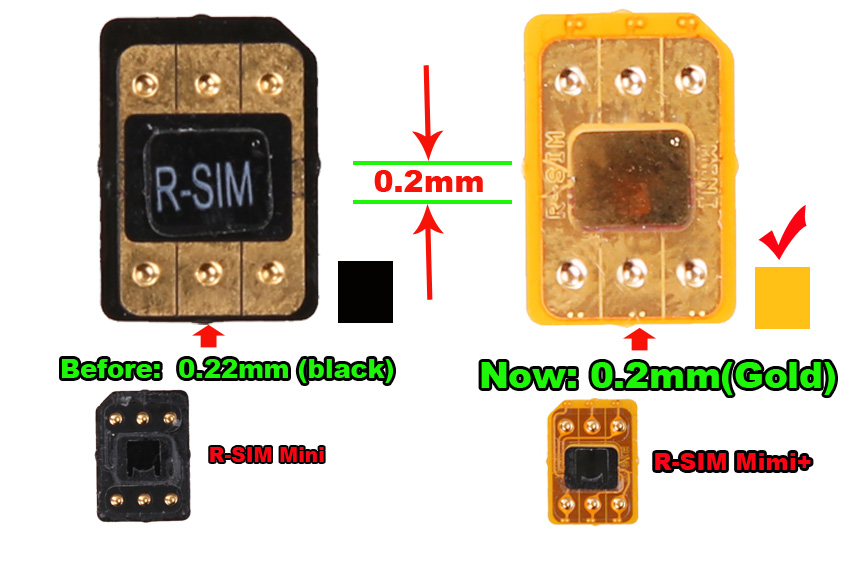

|
|
|
The Newest Carrier Code Number List
|
|
Country
|
Carrier
|
Code 1
|
Code 2
|
|
(Canada)
|
Bell
|
3026103
|
|
|
Fido
|
3023703
|
|
|
Rogers
|
3027204
|
|
|
Telus
|
3022200
|
|
|
(USA)
|
AT&T2
|
3104101
|
|
|
Sprint
|
3160100
|
iphone5
3101200
|
|
Verizon Wireless
|
2040438
|
cspire 3112300
|
|
(Germany)
|
T-Mobile
|
2620125
|
2620608
|
|
Vodafone
|
2620208
|
|
|
(Britain)
|
3
|
2342091
|
|
|
O2
|
2341091
|
|
|
Orange
|
2343301
|
2343320
|
|
T-Mobile
|
2343091
|
|
|
Vodafone
|
2341590
|
|
|
(France)
|
Bouygues
|
2082031
|
|
|
Orange
|
2080131
|
|
|
SFR
|
2081031
|
|
|
(Australia)
|
Optus
|
5050234
|
|
|
Telstra
|
5050134
|
|
|
Vodafone
|
5050379
|
|
|
(Japan)
|
au
|
4540492
|
iphone5
4405014
|
|
SoftBank
|
4402081
|
|
|
(Korea)
|
olleh
|
4500818
|
|
|
|
|
|
|
(Philippines)
|
Globe
|
5150201
|
|
|
|
|
|
|
(Spain)
|
Movistar
|
2140731
|
2140785
|
|
Orange
|
2140333
|
|
|
Vodafone
|
2140130
|
|
|
YOIGO
|
21404xx
|
|
|
(Sweden)
|
3
|
2400232
|
|
|
TELE2
|
24007xx
|
|
|
Telenor
|
2400885
|
2400680
|
|
Telia
|
24001xx
|
|
|
(Switzerland)
|
Orange
|
22803XX
|
|
|
Sunrise
|
22802XX
|
|
|
(Ireland)
|
O2
|
2720231
|
|
|
Vodafone
|
2720161
|
|
|
(Poland)
|
Orange
|
26003XX
|
|
|
T-Mobile
|
26002XX
|
|
|
(Hungary)
|
T-Mobile
|
21630XX
|
|
|
Vodafone
|
21670XX
|
|
|
(Austria)
|
Orange
|
2320588
|
|
|
T-Mobile
|
2320328
|
|
|
A1 Telekom
|
2320111
|
|
(Mexico)
|
Nextel
|
3340100
|
|
|
Telcel
|
3340200
|
|
|
Iusacell
|
3340500
|
|
|
Movistar
|
3340300
|
|
|
(China)
|
China Unicom联通
|
4600100
|
|
China Mobile移动
|
4600000/4600200/4600700
|
|
|
China telecom电信
|
4600300
|
2040400
|
|
(Finland)
|
DNA
|
2441200
|
|
|
(Venezuela)
|
Digitel
|
7340300/7340200/7340100
|
|
|
Movistar
|
7340400
|
|
|
(Bolivia)
|
Telecel
|
7360300
|
|
|
Nuevatel
|
7360100
|
|
|
ENTEL
|
7360200
|
|
|
FAQ (the Solutions of some problems )
1. Setting of internet:
After getting the signal, please go to Setting-General-Cellular-Cellular data. The parameter is the same with the sim card carrier.
You can ask your sim card carrier to know the detailed parameter.
For example of CMCC
APN: cmnet
MMSC: http://mmsc.moternet.com
MMSDa1L1: 10.0.0.172
Max MMS size: 50000
CMCC
Setting-General-Cellular-Cellular data. Find the two input box:
APN: CMNET
USER:
Password:
MMS:
APN: CMWAP
USER:
Password:
MMSC: mmsc.monternet.com
MMS agency: 10.0.0.172
Max MMS:
MMS UA Prof URL: |
