|
国内视频地址:https://v.qq.com/x/page/j35247y6yj3.html
国外视频地址:https://www.youtube.com/watch?v=M3ixeYcvZG4
Step1:
Get R-SIM Ecode from me . https://www.rsim5.com/productbuy.php?id=102
Like this: 12 digits code (638970773933)
Step2 :
Where to customize eSIM?
click the link below: http://ecode.rsim5.com
Input 12 digits ECode please!
Input 15 digits IMEI (setting- General-about )please!
Verification Code
Customize
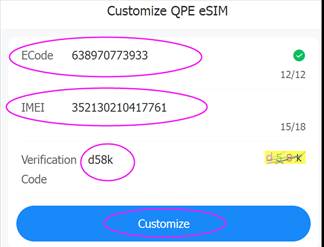
Step3 :
Verification Code
Get QR Code

What is QPE unlock Solution?
This unlocksim solution is based on the latestiPhone baseband
loophole , we developed QPE unlocksim to remove SIM card restriction of sim
locked iPhone QPE.(Qualcomm+Physical SIM+ESIM) It work on Qualcomm baseband
version of iPhones and Requires assistance with the installation of a eSIM.
It can unlock the iPhone using any operating SIMs.Achieve 100%
stable signal, stable data trafficservice, and never pop up the request
activation screen.No signal loss, no missed calls, very close to the use of the
unlocked iPhone.
eSIM Installation Tutorial
http://ecode.rsim5.com/client/pages/qpe/fetch?ecode=638970773933
Step 1. Download the certificate

Step 2. Install the certificate
After downloaded the certificate, return to
"Settings" and follow the picture bellow to install the certificate:
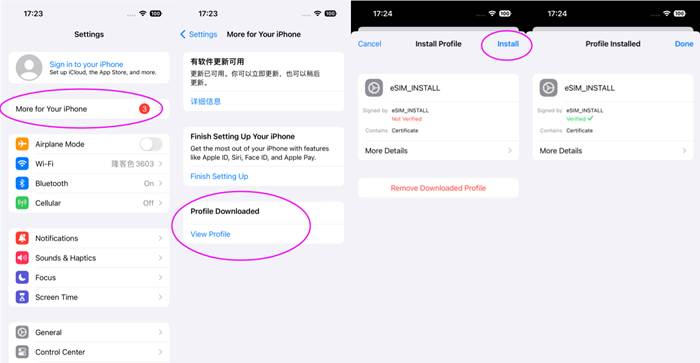
Step 3. Trust the certificate
Don't forget this step, otherwise you won't
install successfully.
Enter Setting > General > About
>Certificate Trust Settings
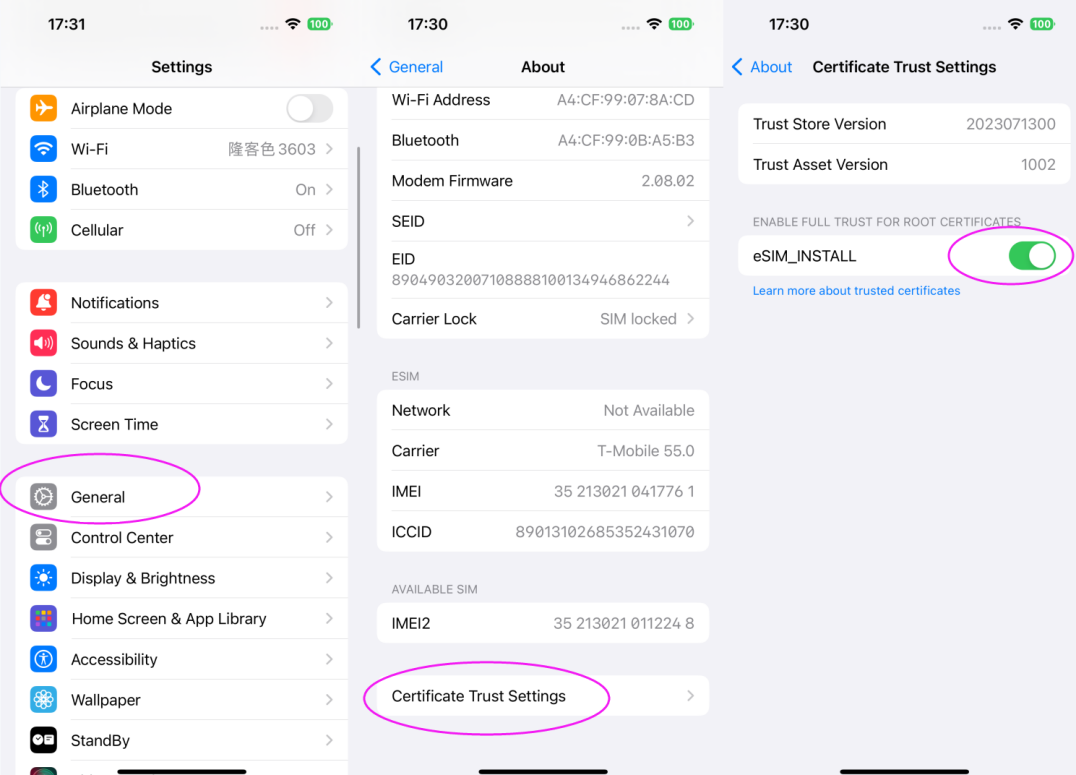
Step 4. Configure WiFi proxy
Enter Settings> > Wi-Fi> >Click
your connected
WiFi> > Draw to the bottom>
>Configure Proxy> > Choose Manual> > Enter Server and port> > Storage
(click to save to take effect)
server : qpe. simhub.cn
port : 12345
From April 9, 2024, new port : 12300
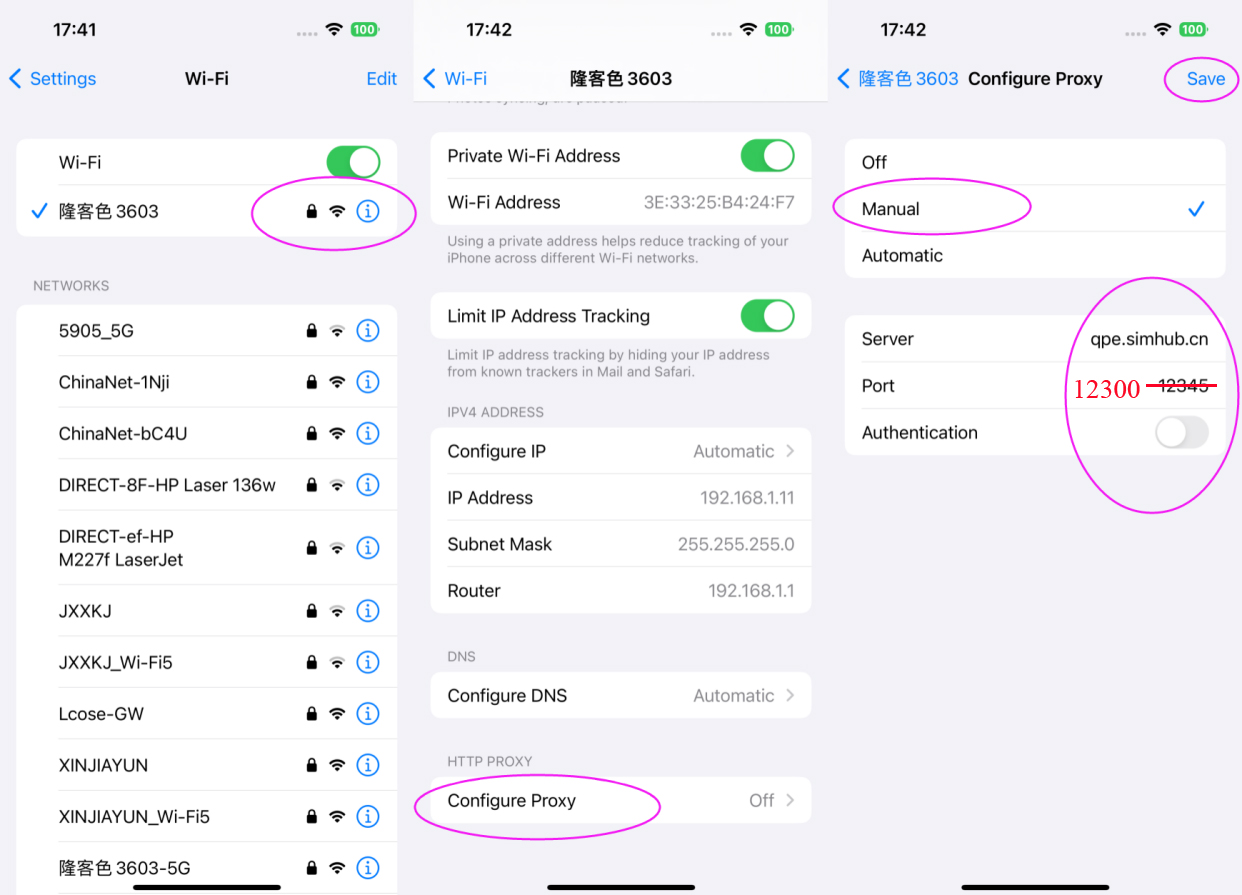
After setting the previous steps, please
open the Camera APP,scan the installation environment detection QR code below,
check whether it is effective; .
If it shows Green color "The
current environment can install eSIM(当前环境可扫码添加eSIM)",
you can continue the 5th step;


If it shows "non-private link",check Your certificate
whether installed and trusted, follow 2th step and 3th step;
If it shows "eSIM cannot be installed
in the current environment",
check your WIFI proxy whether is correct,
follow 4th step;
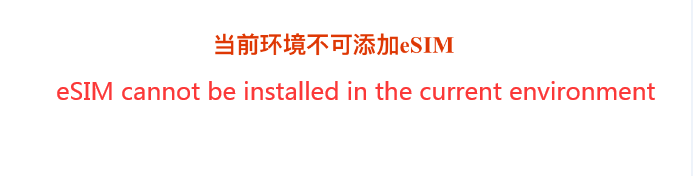
Step 5. Add cellular plan
Enter Setting > Cellular > Add eSIM
> Use QR Code
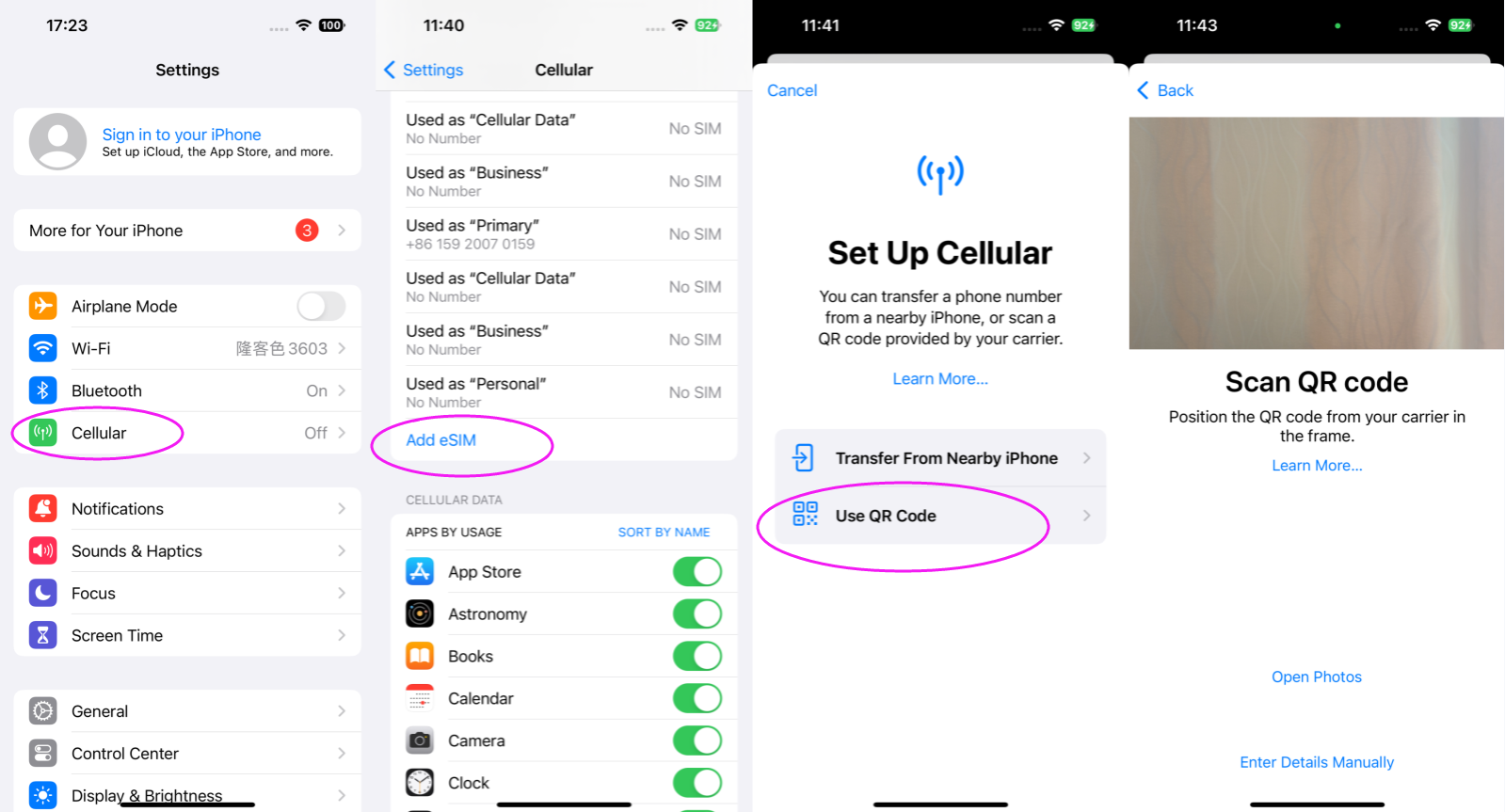
Step 6. Close the WiFi proxy and remove certificate
Turn off the WiFi proxy: Settings > Wi-Fi >
Click connected WiFi >Configure Proxy > Off >Save
Remove certificate: Settings > General > VPN & Device Management>eSIM_
INSTALL > Remove Profiles
The WiFi will net probelm if certificate not
removed
That's all, enjoy your unlocked trip!
Important Notice ( R-SIM ECode Solution for customize eSIM QR )
1. What is R-SIM ECode used for?
ECode is only used to customized eSIM for
R-SIM QPE unlock solution, no other purpose!
2. The eSIM for QPE eSIM unlock solution is
only supported below devices:
a. iPhone 12+/13+/14+/15+/SE3
models(Qualcomm Baseband)
b. The device must have eSIM and physical
sim slot
3. What is QPE eSIM used for?
QPE eSIM only be used to assist R-SIM chips
to unlock iPhone,
but it can't make the device unlocked(No
SIM Restriction)
One R-SIM ECode only customize one eSIM;
One eSIM only be used in one device;
All the esim here is virtual, no signal ,
no net , need works together with rsim
Add esim + R-SIM esim QPE MODE , will get
100% stable signal.
R-SIM CLUB2
youtube: https://youtu.be/1gvfJl6mb2U
|
|
|
NO
|
Ecode FAQ
|
Solution
|
|
1
|
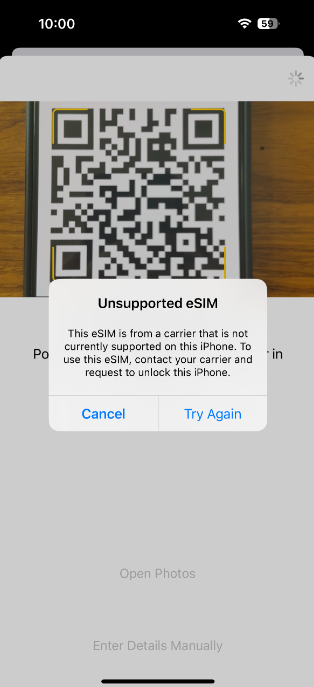
|
Unsupported eSIM
This eSIM is from a carrier that is not currently supported on this iPhone. To use this eSIM, contact your carrier and
request to unlock this iPhone
|
solution 1: check "Trust the certificate " if on
solution 2: Delete Configure WiFi proxy, try again .
solution 3: Reset Net work setting, as "eSIM Installation Tutorial" again
Solution 4: change wifi ,
Solution 5: Rest all setting ,
according to the current customers feedbacks, 100% success
Youtube link :https://www.youtube.com/watch?v=M3ixeYcvZG4
https://www.rsim5.com/instructionview.php?id=86
|
|
2
|
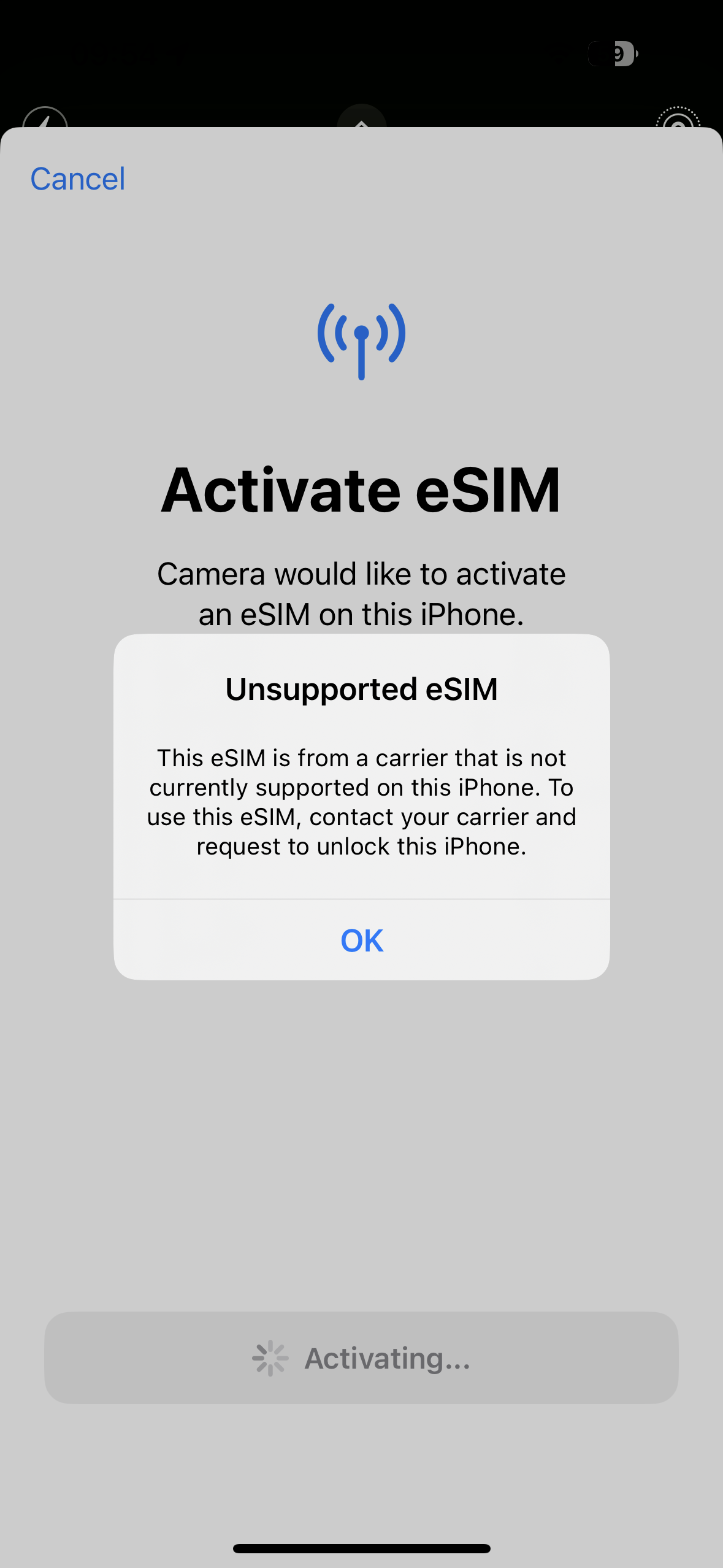
|
Activate eSIM
Camera would ike to activate an eSIM on
this iphone.
Unsupportod eSIM
This eSl l from a carrief that in notcutrenttyzuooerteed en this iPhane.Tause th eSxl cantact your carrief andtequest to unlock this iPhone
|
Not scan by camera directly
Do same as step 5 Enter Setting > Cellular > Add eSIM > Use QR Code
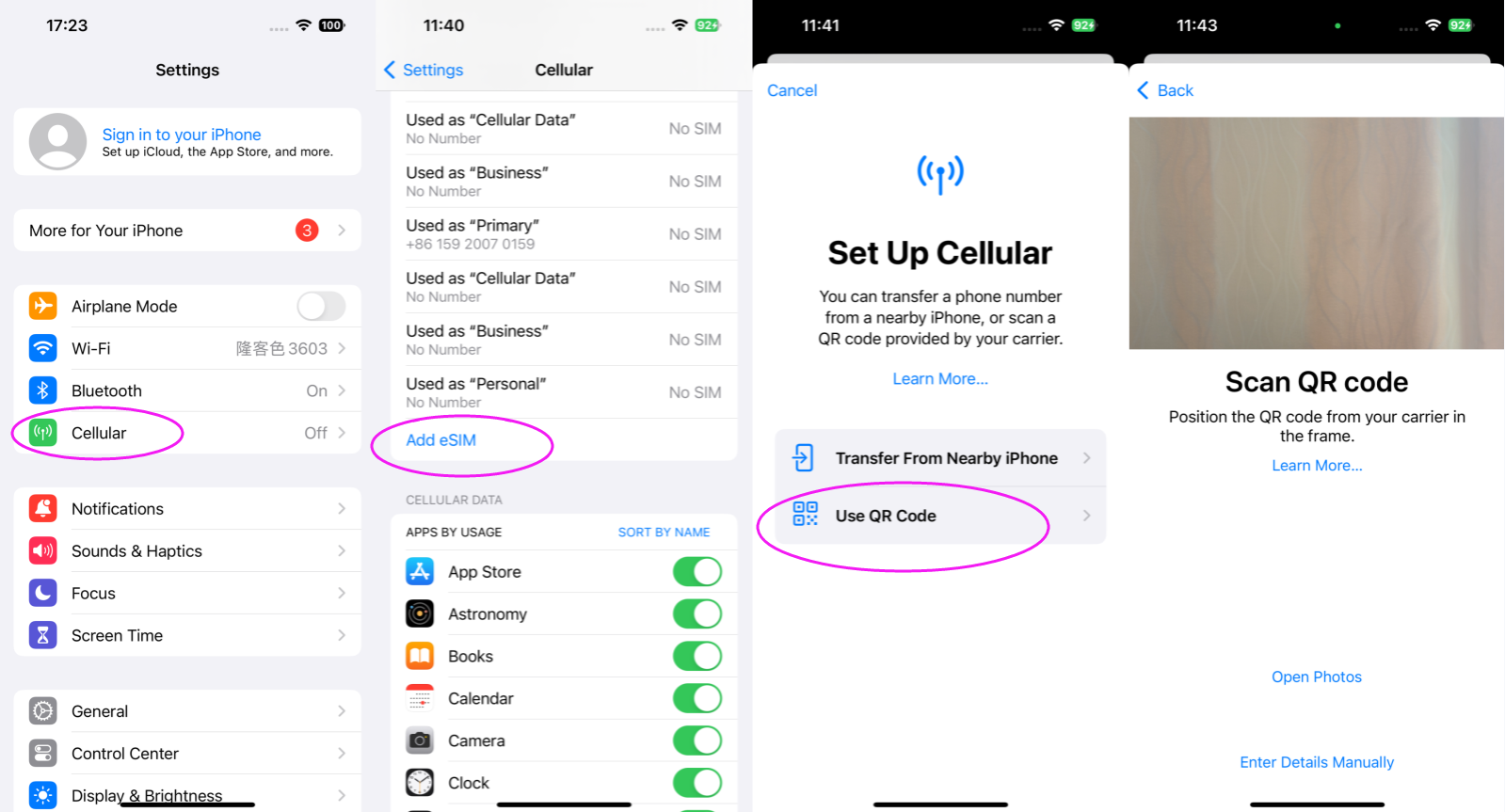
|
|
3
|
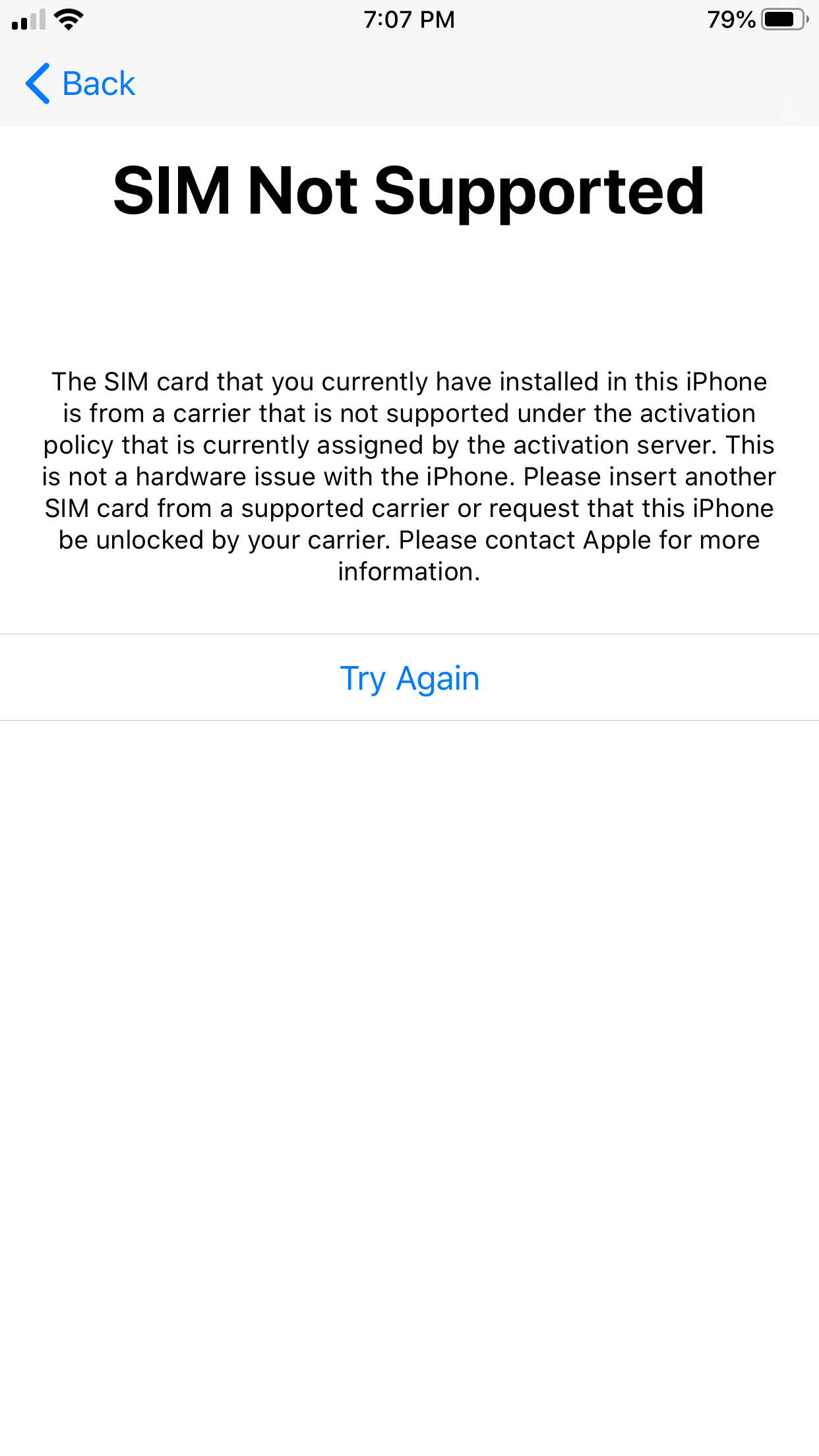
|
Esim install and after block IPhone
|
Solution 1:
Please don't restore iphone in dfu !
Just ignore WiFi (Disconnect), off screen , waiting 10 to 20 mins.
ESIM will auto disabled.
then you can enter the desktop
Remove ESIM (General-reset-Delete all esim)
Solution 2: Active iphone by original carrier card first.
as the next step if still sim not supported
ignore WiFi (Disconnect), off screen , waiting 10 to 20 mins.
|
|
4
|
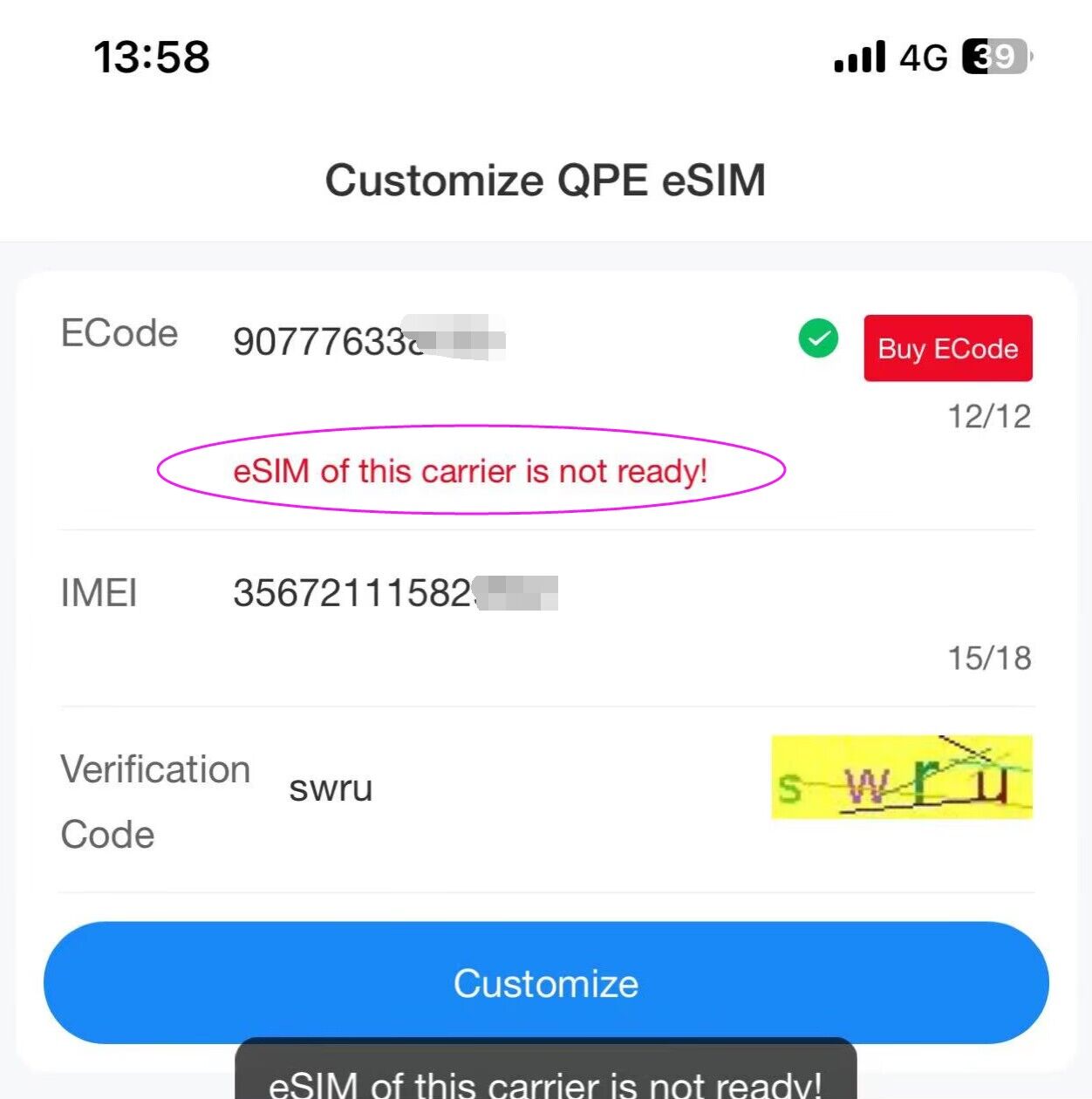
|
eSIM of this carrier is not ready!
|
Solution : please offer the carrier name and the correct carrier imsi to our engineer team , support update the carrier esim datas for you ,
Note: softbank not work
|
|

