|
The Chinese Video Link:https://v.qq.com/x/page/g3513hk7vgb.html
The World Video Link:https://www.youtube.com/watch?v=i43fNs6L7zc
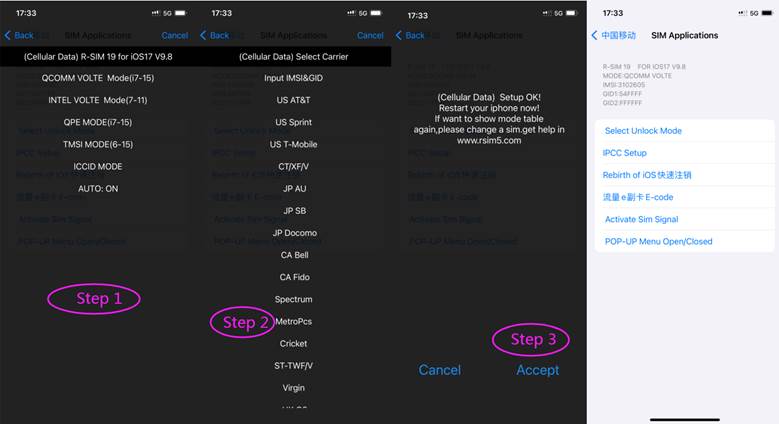
QCOMM VOLTE Mode(i7-15)
Step 1 : Select QCOMM VOLTE Mode(i7-15)
Step2:Choose origin
simlock carrier from list or input imsi + gid (http://www.rsim5.com/bottomlink.php?id=3)
Step 3 : select “Accept” waiting
signal
INTEL VOLTE Mode(7-11)
Step 1 : Select INTEL VOLTE Mode(7-11)
Step2:Choose origin
simlock carrier from list or input imsi + gid (http://www.rsim5.com/bottomlink.php?id=3)
Step 3 : select “Accept” waiting
signal
QPE MODE(7-15)
Step 1 : QPE MODE(7-15)
Step2:Choose origin
simlock carrier from list or input imsi + gid (http://www.rsim5.com/bottomlink.php?id=3)
Step 3 : select “Accept” waiting
signal
TMSI MODE (6-15)
Step 1 : Select TMSI MODE(6-15)
Step2:Choose origin
simlock carrier from list or input imsi + gid (http://www.rsim5.com/bottomlink.php?id=3)
Step 3 : select “Accept” waiting
signal
ICCID MODE
It’s a perfect solution after get a working
iccid
How to check my baseband (Qualcomm Or
Intel )
Intel baseband:(XR/Xs/XsMax/SE2/11/11Pro/11ProMax )
Qualcomm baseband:(SE3/12/12Mini/12Pro/12ProMax/13/13Mini/13Pro/13ProMax/14/14Pro/14ProMax )
Others (7/7Plus/8/8Plus/X ) check here
Call *#06# or check Settings-General-About
its Qualcomm baseband if have a MEID number
, Intel baseband if cannot see a MEID number
Rapid Respring iOS https://www.rsim5.com/bottomlink.php?id=2
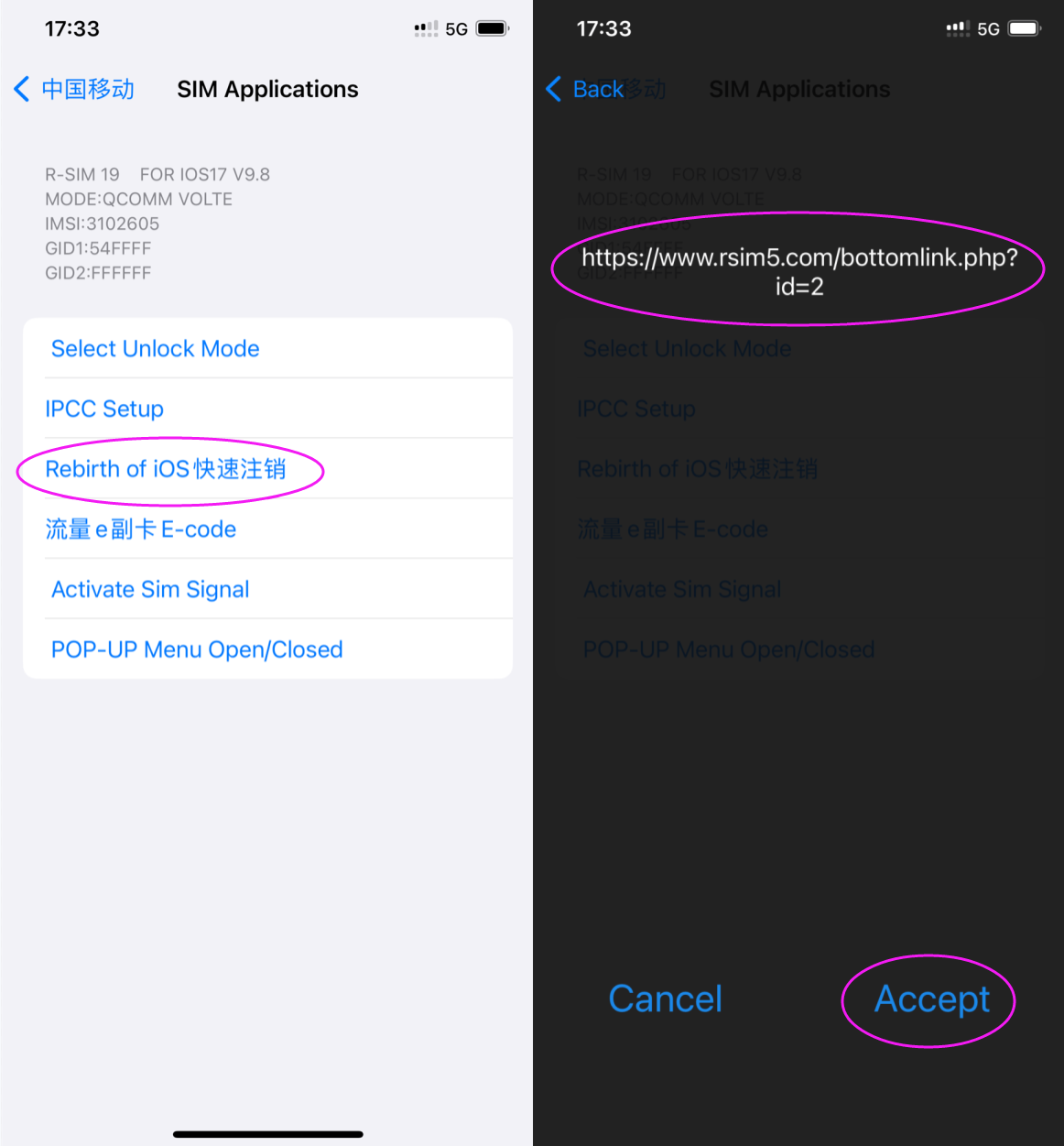
eSIM E-code http://ecode.rsim5.com
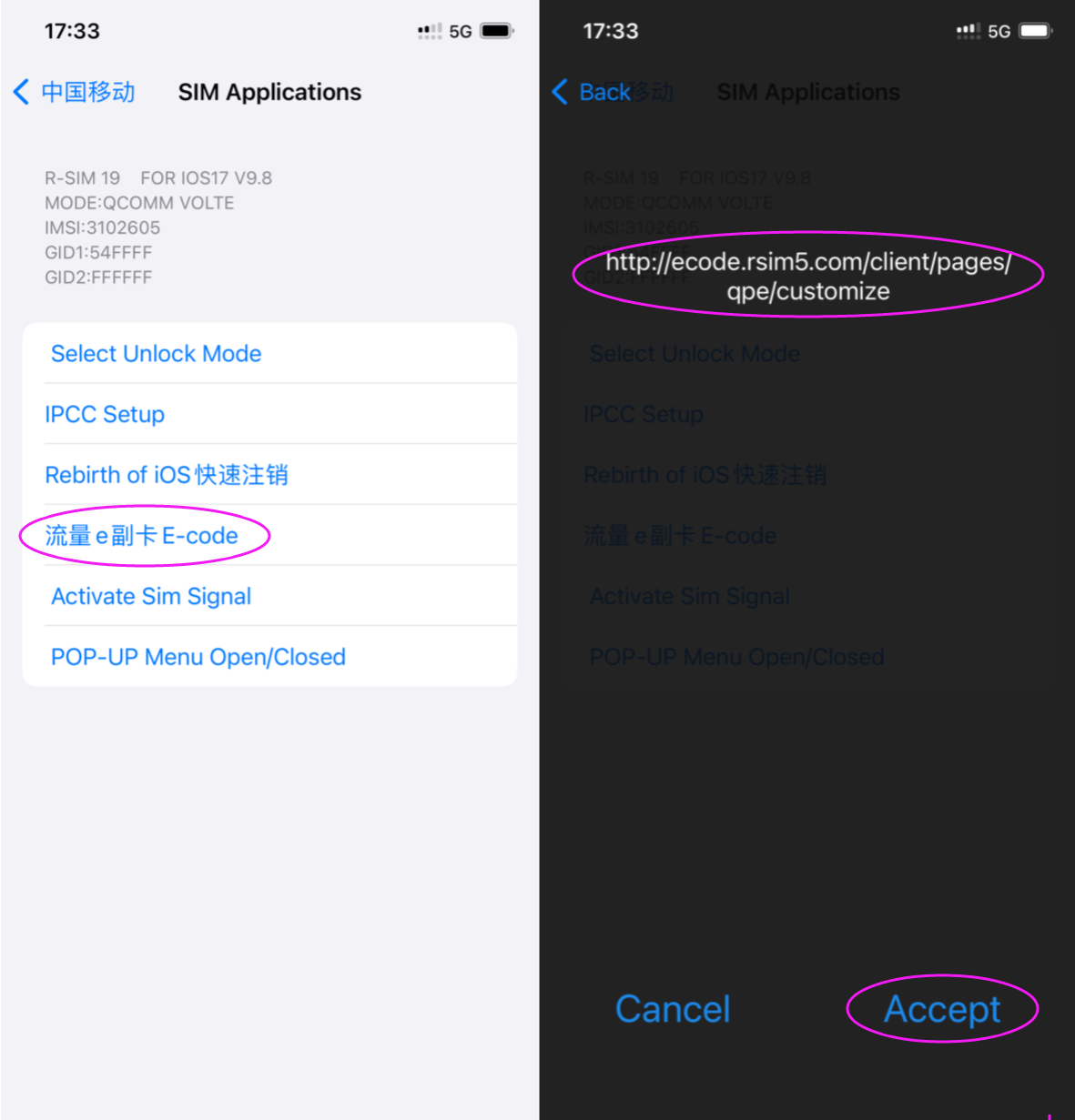
|
